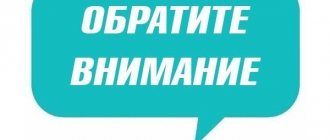Last updated - May 21, 2022 at 08:59 pm
Today I decided to wipe my monitor screen from dirt, dust and grease stains and at the same time share with you how I do it. What means do I use, the order of actions and all that. In general, read ⇒
LCD TVs and monitors, as well as touch devices of all types, require special attention when cleaning their screens.
Old monitors and televisions, the screens of which are built on CRT tubes, are glass and their cleaning methods are simpler than for LCDs.
For different types of screens, you need to use your own cleaning products and methods.
Flat-panel (touch) displays on a laptop, tablet, smartphone or e-reader are much more sensitive to physical impact and can be easily scratched or damaged during cleaning.
Glass screens of plasma TVs have very sensitive anti-reflective coatings. I recommend taking extra care with these types of displays.
Follow the instructions I've provided below to safely and efficiently clean your TV, monitor, laptop or other LCD device in just a few minutes.
How to properly wipe your monitor?
To effectively clean your TV or monitor display, follow these guidelines:
- Turn off the equipment first to avoid malfunctions and short circuits. The monitor must cool down completely.
- Remove decorations to prevent damage to the display.
- Do not allow moisture to get under the body of the product, so apply the cleaning agent only to a rag.
- There should be no excess moisture on the cleaning material; you must squeeze it out well and then wipe the screen.
- It is better to use lint-free material.
- To avoid streaks, direct your movements from one edge of the screen to the other.
- A cotton swab or toothpick will help you get to hard-to-reach areas (corners, body recesses).
- If the stain is dry, gently moisten it with a damp cloth, soak it and wipe it off.
- Matte displays can be wiped with damp wipes. For a glossy surface, use dry cleaning methods.
Tips and tricks
To properly clean your computer screen, follow these guidelines:
- Do not spray sprays directly onto the display; they can only be applied to a napkin or rag. If moisture gets into the housing, it will cause serious damage or even failure.
- Do not wet the cloth too much, be sure to wring it out well, and do not allow excess moisture to remain on the surface of the display.
- To wipe the screen without streaks, do not apply the selected product on the cloth in large quantities, do not move randomly (it is better to move from one edge to the other), do not over-wet the cloth and be sure to wipe the display dry.
- If the contamination is significant, then you should wash the wiping material well several times to completely remove stains, prevent streaks and get a perfectly clean surface.
- Before carrying out the procedure, it is advisable to study the instructions supplied with the device. It may provide recommendations regarding care and cleanliness. And if you purchased a specialized product, then inspect the packaging and find instructions for use.
- To avoid significant contamination, you should not drink or eat in front of the computer: try to do this in the kitchen, or at least move as far away from the device as possible while eating and drinking.
- Do not touch the monitor with your hands, otherwise it will leave marks and noticeable fingerprints, especially if your fingers are dirty.
- To protect your gadgets and keep them clean, you can stick a protective thin film on the display, which will prevent contamination and extend the life of the screen.
- If there are children in the house, then it is advisable to place the computer or laptop in an area inaccessible to them.
- Fresh stains are removed faster and easier, so if a stain from a drink, insect or food appears on the screen, remove it immediately. And for this you can use a cloth soaked in water and well wrung out or a specialized napkin.
- It is necessary to clean not only the monitor, but also the computer case, because dust moves from it, is attracted to the display and re-contaminates it, almost immediately.
- The device should be turned on only after the display has completely dried.
- The corners of the display, recesses in the case and other hard-to-reach areas can be cleaned using cotton swabs or toothpicks wrapped in a special napkin or a small piece of moistened lint-free cloth.
- Before the procedure, it is recommended to remove jewelry in the form of bracelets and rings from your hands, as they may accidentally damage the display when wiping it.
- Do not scratch the screen with your fingernails, a knife or other sharp objects, as it may leave scratches or chips.
- If you cleaned the monitor and now it won’t turn on, then water or cleaning agent may have gotten into the case. In this case, it will have to be disassembled and completely dried. But such manipulations should be entrusted to a specialist. If moisture gets on important parts, they may fail, requiring repairs. To avoid such problems, do not violate the cleaning rules.
To keep your computer display clean and the image quality, keep it clean and follow a few important rules.
What means can you use to wipe your monitor screen and how to do it correctly? 5 (100%) 1 votes
Over time, dust, dirt, and fingerprints appear on the screens of various electronic devices, and all this can spoil the pleasure of using monitors, as the quality of the transmitted image deteriorates. In addition, difficult perception negatively affects vision. When cleaning the screen, the most important thing is to choose the right delicate method so as not to scratch it, and also to find something to wipe your computer monitor at home so as not to cause harm. In this article we will look at how to clean a computer monitor at home, since all of the methods and products described below are suitable for cleaning TV screens, laptop displays, and other portable electronic devices.
What can't be used?
The anti-glare coating on the screen is dissolved by alcohol, so it is recommended to exclude it from the cleaning list.
- Do not use paper napkins or toilet paper, as they contain microscopic wood residues that will scratch the surface.
- Do not use abrasive products - they will scratch the coating.
- Household cleaning products often contain alcohol, so they are not suitable for cleaning the TV.
- Regular wet body wipes leave streaks behind, so they cannot be used to clean the display.
- Do not use dish sponges or rough cloth, which will scratch the screen.
- Do not wipe dirty TV or monitor with your fingers or hard objects.
The use of all these products negatively affects the condition of the equipment: the coating wears off, cracks and scratches form.
You need to figure out what you can use to wipe the screen so as not to damage the equipment.
Proper care of your monitor is the key to long service life
Our life is arranged in such a way that every person has a computer at home or at work. It's no secret that equipment needs good handling. A computer is no exception; in order for it to serve for a long time and efficiently, it also needs to be looked after. A computer monitor is constantly in front of a person’s eyes, and not only the perception of information, but also the user’s vision depends on the quality of the image. The screen can get dusty because it is constantly open. If you handle your computer incorrectly, food marks in the form of greasy spots may appear on the monitor. Very often, when watching cartoons, kids leave their fingerprints on the screen. In addition, on the monitor you can see traces of insects, dirt and stains that remain from improper cleaning of the screen. Due to intensive use of the computer, the monitor can become more and more dirty, and this type of screen irritates the eyes of its owner, so it needs cleaning, which must be done regularly.
Professional products
There are special cleaning products that can effectively clean the LCD screen:
- wet cleaning wipes;
- cleaning fluid;
- microfiber;
- sets of dry and wet wipes for cleaning.
Wet cleaning wipes
The easiest way is to wipe the equipment with wet wipes without alcohol. They are lint-free, so they remove dust and dirt accumulations well. Impregnated with a cleaning solution that effectively cleans the display.
Application: treat the entire surface of the screen with a napkin, wait until dry. Then wipe with dry microfiber.
Cleaning liquid
You can wipe the screen without streaks with a special cleaning liquid, which is sold in a computer equipment or office supply store. Often found in a set with a napkin and in the form of a spray, which is convenient to spray on fabric.
Application: apply the spray to the material, wipe the screen with gentle movements. Remove any remaining moisture from the display with a dry, lint-free cloth.
Microfiber
The best material for cleaning TV and monitor displays is microfiber. It can be washed, so it is reusable. A dry cloth is used to wipe away dust, a damp cloth is used to remove significant dirt. The material is very soft, which allows you to confidently wipe your TV and monitor without fear of scratching the surface.
Application: wipe the screen and components with a dry cloth, remove dust. If wet cleaning is necessary, wet it with water or a special cleaning solution and wipe the monitor. Remove excess moisture with lint-free material.
Napkin sets
Such kits are disposable, but they are convenient to use. A wet wipe is designed to clean dirt, a dry wipe is used to remove residual liquid. The method makes it possible to remove dirt without streaks in the shortest possible time.
What should not be used to wipe the screen?
- No alcohol! Almost all modern monitors have an anti-reflective layer applied to them, which dissolves under prolonged exposure to alcohol.
- No window or dishwashing detergents, glass cleaners, washing powder, soda or other household or automotive super-products. Avoid cleaners that contain ammonia, toluene (used in paint thinners), and acetone or ethyl acetate (used in nail polish removers). These chemicals may react with the materials that make up or cover the LCD screen, which may cause the screen to discolor, streak, or cause other types of damage.
- Do not use paper towels, toilet paper, or old T-shirts or shirts. Using these materials, which are not always soft, can damage the display surface.
- Do not use wet wipes for personal hygiene. You may be able to remove the dirt, but the stains will definitely remain. And their composition is not very useful for screen coatings
- Each package of cleaning wipes and bottles of sprays and liquids says what they are intended to clean. Use special cleaning materials only for their intended purpose. This will save you from unnecessary problems.
All of the above substances and materials will have a very negative impact on the performance of your device. If they are not completely damaged, then it is unlikely that you will be able to use these products for their intended purpose without causing harm to your health.
Be very careful when choosing cleaning products and materials.
Inscriptions on the LCD monitor written with pencils, pens, etc. It is best to wash off with a cotton swab dipped in alcohol. Just draw along the line of the drawing and wet it again when necessary. The monitor will not withstand constant executions in this way, but 2-3 times is enough. To begin with, it is better to try to wash a small area and see. If everything is ok, then feel free to move forward. Afterwards, if necessary, carry out normal cleaning. And take precautions. Perform all operations with the monitor only when it is disconnected from the network.
Home methods
If there are no specialized products for cleaning monitors and screens, you can use improvised household products:
- soap solution;
- vinegar solution;
- alcohol.
Soap solution
To wash the screen, you can use liquid and baby soap that does not contain dyes or other chemical additives.
Attention! Laundry soap contains alkali, so it is not suitable for soap solution.
To wipe the TV, you need to:
- Heat 250 ml of water in a container to approximately 35 degrees.
- Add 2 tbsp. l. liquid soap or 15 grams of solid soap, grated. Stir thoroughly and dissolve completely.
- Soak a cloth in the resulting soap solution and wring it out. Wipe the surface to be cleaned.
- Wipe with dry material.
Vinegar solution
The display of a computer or TV can be cleaned with acetic acid.
Attention! The method is not suitable for matte screens.
To clean the screen, use 1 - 2 tbsp. l. Dilute 9% vinegar in 250 ml of warm water. Stir well, saturate a lint-free cloth with the solution, squeeze out excess moisture and wipe the device screen. Then wipe with dry material.
Alcohol
Whether it is possible to wipe an LCD monitor with alcohol is a controversial issue.
Under its influence, the anti-reflective film begins to deteriorate and stains form, so it is NOT RECOMMENDED to wash the monitor screen with alcohol.
When you urgently need to remove dirt and dust from your TV and monitor, you can clean the screen with isopropyl alcohol. To do this, mix in a 1:1 ratio with distilled water, moisten a cotton swab and wipe. Wipe off any remaining moisture with a dry microfiber.
How to clean a laptop screen?
A laptop requires regular cleaning, just like other equipment. You need to be very careful when cleaning your laptop screen because the LCD monitor is very fragile. Replacing it will cost a lot of money.
You can remove dirt from your laptop screen as follows:
- First disconnect the product from the network, let the device cool down.
- Take cleaning wipes and wipe the laptop without pressing on the LCD monitor.
- Use a microfiber cloth to wipe the equipment dry. The material does not leave streaks or lint. When all moisture from the surface has been removed, you can turn on the device.
To make your laptop last longer, you should not:
- lift the device by the top cover;
- close with sudden movements, otherwise bright dots will appear on the monitor;
- touch with your fingers and sharp objects, otherwise you can scratch the surface of the laptop;
- place heavy objects on the surface of the laptop.
How to remove stains from the screen?
If a black spot appears on your computer monitor, it is better to take the product to an expert for diagnosis.
Attention! Do not disassemble the device or replace parts yourself.
Such spots indicate problems with the product matrix and appear for several reasons:
- air entering the matrix;
- presence of water under the case, inside the monitor;
- matrix delamination due to high temperatures;
- mechanical damage.
Attention! The spot trail may move across the display area and change shape.
To clean your TV screen from greasy stains, you will need baby soap:
- Make a soap solution: 2 tbsp. l. Dilute liquid soap in 250 ml of water.
- Apply the cleaning solution evenly onto a microfiber cloth.
- Rub the greasy stain with light movements. During cleaning, foam will appear, which dissolves the grease.
- Wipe dry with a lint-free cloth. When the product is completely dry, you can turn on the TV/monitor.
Colored and red spots indicate that the product has been exposed to magnetic waves. It is necessary to disconnect the equipment from the AC power supply for several hours to remove the stain.
If the stains do not disappear, the cause may be a malfunction of the system unit. In this case, it is better to take the equipment to an expert.
Grease stains and insect marks
Often unpleasant spots appear on the screen - marks from flies. You can try to wash them off with a damp microfiber cloth. Be sure to carefully squeeze out excess moisture. Do not put pressure on the display when wiping it with a cloth.
A computer monitor cleaning kit can be purchased at a specialty store. This kit includes: a special spray, wipes and brushes. But if you don’t want to spend a lot of money on a purchase, then you can resort to folk recipes that allow you to effectively wipe your laptop screen at home.
A soap solution helps remove grease stains and fingerprints on the monitor. It is best to use baby soap. For this:
A flannel or microfiber cloth should be soaked in water. Then lather it and squeeze thoroughly. If there is too much moisture, soap suds may leak from the corners of the monitor onto the internal parts of the laptop.
This may result in a short circuit. Gently wipe the screen without pressing on it. Rinse the cloth thoroughly and wring it thoroughly again. Wash the monitor several more times until the soap solution is completely removed.
You can use vinegar instead of soap:
- mix 10 ml of 6% vinegar and 100 ml of clean water;
- soak a microfiber cloth in the prepared solution and wring it out thoroughly;
- wipe the screen without applying force;
- clean dirt in hard-to-reach places with cotton swabs.
This method makes it easy to clean the monitor from dirt.
How to remove scratches?
Before removing a scratch yourself, you need to check the remaining warranty period for the equipment. If the warranty is valid, the damaged one can be replaced with a new device.
Specialized kits for removing scratches from the display are sold in computer stores/departments.
Attention! Before use, read the operating instructions.
To temporarily hide the damage, you can use Vaseline: apply a small amount to a cotton swab, lubricate the scratch and leave for 5 minutes. Wipe along the edges with a cloth, removing excess Vaseline. The scratch will not disappear, but will become less noticeable.
For polishing, use toothpaste without granules: apply to microfiber and gently rub into the scratch with slow movements. When the paste dries, you need to wipe it with a damp cloth.
You can hide a scratch on a monitor or TV screen using an eraser. To do this you need:
- Moisten a lint-free cloth with cleaning liquid and wipe the scratch. Wait until completely dry.
- Take a white eraser. Gently rub it over the scratched area without pressing on the screen.
- Polish until the scratch becomes less noticeable.
- Use a dry microfiber to remove any remaining eraser.
Advice! Use a new, clean eraser so as not to stain the monitor.
Hi all! During use, dust accumulates on the surface of digital devices, traces of dirt and greasy stains appear. For this reason, the screens of laptops, personal computers and various gadgets need high-quality, timely cleaning. All users sooner or later want to perform the procedure correctly and think about what means to use.
Folk remedies for cleaning the screen
There are many monitor care products to choose from, but all those spray cans cost money. Therefore, if you urgently need to remove a stain from your monitor, but you don’t have any special products at hand, or even the money to buy them, we suggest using traditional methods.
How to wipe a computer monitor at home?
You can use a microfiber cloth, any lint-free material, or cotton pads to clean the display. You can even take flannel rags. But there must be two of them: for wet and dry cleaning.
Important! Depending on the contamination of the matrix, use a larger amount of wiping material.
For the cleaning procedure you will need:
- Wiping material.
- Baby soap.
- Warm water.
- Dishes for water.
How to clean your monitor?
How to clean the display:
- Pour warm water into a small container.
- Prepare the required number of cotton pads or other cleaning material.
- Wipe the screen to remove dust with dry pads.
- Wet several clean pads thoroughly and wring them out.
- Lather cotton pads with soap.
- Wipe the display, moving up and down and left and right.
- Soak a clean set of pads in water and squeeze thoroughly.
- Wipe the matrix surface. Change the cleaning material as it gets dirty.
- Wipe dry until the result is a clean and sparkling screen.
Important! The disadvantage of this method is its inability to provide antistatic protection.
What types of cleaning products and liquids are there to remove dirt from monitor screens?
Manufacturers sell a variety of products that allow you to clean your monicas yourself.
- cleaning wet wipes;
- specialized sets of dry and wet wipes (superclean);
- microfiber cloths;
- spray (usually microfiber is included).
Wet wipes are the easiest, most convenient way to clean up your display. Most often they are universal, suitable for different types of monitors.
The kits are mainly used for cleaning LCD displays. First, the surface is wiped with a damp cloth, and then the remaining moisture is removed with a dry one. This method allows you to remove dirt from the display without leaving streaks.
A microfiber cloth is a universal, reusable product. It can be used both dry to remove dust, and wet for more significant contamination. If necessary, the napkin can be washed.
Together with microfiber, special liquids are used to wipe displays. They are usually sold in spray form. Do not spray it on the surface of the display. The substance is applied to a lint-free cloth, which is used to wipe the surfaces.
Can you use tape to clean displays?
Our computer portal does not recommend using tape to clean the screen. It is capable of leaving a sticky residue on which dust will settle much faster. Regular wiping of the surface with napkins will be much more effective.
What is a monitor cleaning kit?
Many manufacturers advise purchasing ready-made kits for cleaning displays, which include the following products:
- liquid in spray form;
- a microfiber cloth or molded cleaner (such as a triangular one);
- antistatic brush.
Using such kits is very convenient. A brush can be used for daily dust removal, and a liquid with microfiber can be used for better surface cleaning. Now let's move on to cleaning.
Screen cleaning process
- Turn off your device. On a dark screen, it will be easier to see dirty or oily areas. Turning the device off prevents accidental button presses, which often occurs when cleaning touchscreen devices such as smartphones or tablets
- To remove simple dust, gently wipe the device screen. To do this, use a dry soft cloth. A microfiber cloth or other lint-free material is best. You can wipe with circular or vertical and horizontal movements.
- If a dry cloth cannot completely remove dirt or greasy stains, then there is no need to press harder. Excessive pressure on the screen can cause pixel burn-in, especially on laptop screens, desktop monitors and LCD TVs. Pressing hard on touch screens is not as critical, but be careful nonetheless
- If you need to remove complex stains, you can moisten the cloth in distilled or boiled water. Many companies also sell small aerosol cans of special cleaner for flat screens. Western websites have advice on using white vinegar to clean displays. It is diluted in a 50×50 ratio with water, but I have not tried this method. Please note that white vinegar and the one we usually use are completely different in composition
- The plastic edge surrounding the screen can be cleaned with any multi-purpose cleaner, but avoid contact with the screen surface
- Do not turn on the device until the screen is completely dry.
How and with what to clean your computer monitor screen from dust, stains and dirt at home
If you don’t have specialized display cleaning products on hand, you can use soap and water. There are two ways to wash the display using them.
In the first case, you will need a soft, lint-free cloth. Microfiber, cotton, flannel are suitable. The material is moistened with water and then wrung out well. You need to wipe the display carefully so that water does not get into the corners of the display.
In the second case, a soap solution is used. This is how matte surfaces of displays are usually tidied up.
For the procedure you will need:
- soft lint-free cloth;
- soap without additives (for example, baby or laundry soap);
- water.
The display is initially carefully wiped with a cloth soaked in soapy water, and then wiped well with a dry cloth.
How and with what to clean a laptop screen from stains, dust and grease at home
To clean a laptop screen with improvised means, you can use the same methods as for displays. The main thing is to ensure that liquid does not get on the surface of the keyboard or other elements.
During the procedure, it is better to position the laptop so that the display is parallel to the floor. Don't press too hard - the equipment is fragile and the screens are quite expensive.
Is there a difference in cleaning matte and glossy screens?
Monicas come in glossy and matte finishes. Since different technologies are used for their production, there are some differences in the methods of cleaning this equipment. To create a matte effect, a special coating is applied that prevents the surface from reflecting light and sunlight. Isopropyl alcohol-based cleaning products can damage it and cause stains.
Compositions containing alcohol are not recommended for glossy screens, as this substance often causes streaks to form on the surface.
Is it possible to wash the screen of a computer monitor and laptop?
Any type of monitor is “afraid” of water falling on the surface.
For cleaning, you can use a damp cloth or special wipes. Even liquid intended for cleaning monitors cannot be sprayed onto their surface. This will quickly render the equipment unusable. If serious stains appear, for example from a ballpoint pen or glue, then there are several effective ways to get rid of them.
How to clean a laptop or PC screen from a ballpoint pen or glue
There are several ways to remove glue or ballpoint pen stains from your monitor:
- wet wipes;
- cleaning liquid;
- soap.
The last two methods are considered more effective. Most liquids offered in specialized stores do an excellent job of removing any type of display contamination.
The steps to get your equipment in order are quite simple. If napkins are used, you need to rub the stain. The main thing is not to press too hard on the screen. When using liquid, apply it to a lint-free cloth and, just like with napkins, wipe the surface.
How to wash traces of ink from the screen with soap is presented in the video review at the end of the article.
Clearing accumulated dust
A computer monitor is a place that is very susceptible to dust settling, so it will be useful to know how to wipe a computer monitor at home. In order to remove its particles from the surface, you can use the following recommendations:
Turn off the power on your laptop or desktop PC and wait until the device cools down completely. Try a simple technique using a cellophane bag. To do this, you can take advantage of the properties of static electricity, which is obtained when the screen and the package come into contact. That is, the dust will simply stick to the cellophane, which can be crumpled up and thrown away.- Wipe the screen from time to time. Removing dust is very easy, you just need to get a microfiber cloth. You can also use a cosmetic disc or tampon for this purpose.
- Microfiber can also be used to clean other things: camera lenses, glasses, discs, etc. The point is that the fibers of this material attract various substances, including dust.
- If “dry” methods do not give any positive results, then the rag can be slightly moistened. But here you need to exercise maximum caution, otherwise moisture may penetrate the computer monitor case and leave streaks on the built-in matrix.
Why is the screen black and the monitor does not work after cleaning a computer or laptop?
After cleaning, the monitor may not work for the following reasons:
- power is not connected;
- the contacts are not connected tightly;
- the cable is connected to the wrong video card connector (if there are two of them);
- the refresh rate on the video card is set incorrectly (for older models of displays with a cathode ray tube, a frequency of about 100 Hz is required, for LCD 50-60 is enough);
- the monitor is faulty;
- the laptop is switched to operating mode with an external monitor (keyboard keys);
- the video card is damaged;
- cable malfunction (can be checked by connecting to an external display).
To increase the life of a monitor or laptop, it must be kept clean. For this reason, it is necessary to promptly remove dust and other contaminants from the surface of the screen during cleaning.
Pros of cleaning yourself:
- improving image quality;
- keeping equipment clean.
- the possibility of damage to the display due to careless movements (strong pressure), moisture getting into the corners of the monitor or onto the laptop keyboard.
Hi all! During use, dust accumulates on the surface of digital devices, traces of dirt and greasy stains appear. For this reason, the screens of laptops, personal computers and various gadgets need high-quality, timely cleaning. All users sooner or later want to perform the procedure correctly and think about what means to use.
How often should you clean your monitor?
To keep your monitor always clean, it is recommended to wipe it every two weeks. Naturally, a lot in this case depends on the user and his careful attitude to things, because one may be irritated by a minor speck, while another may not see the accumulated dust layer and must process it once a year.
Timely and moderate cleaning of the computer monitor is the key to good performance for a long time
There are two main types of cleaning:
- periodic (carried out every month);
- and as it gets dirty.
It should be understood that excessive cleaning will reduce the functionality of the protective coating. At the same time, it is better not to allow various stains to appear and to wipe the screen as it becomes dirty, because stubborn dirt residues are more difficult to clean.
Thus, monitors should be handled as carefully as possible, using only soft and lint-free materials and non-aggressive liquids for processing. Only in this case will the device last a long time and look great and show an equally good picture.
What types of cleaning products and liquids are there to remove dirt from monitor screens?
Manufacturers sell a variety of products that allow you to clean your monicas yourself.
- cleaning wet wipes;
- specialized sets of dry and wet wipes (superclean);
- microfiber cloths;
- spray (usually microfiber is included).
Wet wipes are the easiest, most convenient way to clean up your display. Most often they are universal, suitable for different types of monitors.
The kits are mainly used for cleaning LCD displays. First, the surface is wiped with a damp cloth, and then the remaining moisture is removed with a dry one. This method allows you to remove dirt from the display without leaving streaks.
A microfiber cloth is a universal, reusable product. It can be used both dry to remove dust, and wet for more significant contamination. If necessary, the napkin can be washed.
Together with microfiber, special liquids are used to wipe displays. They are usually sold in spray form. Do not spray it on the surface of the display. The substance is applied to a lint-free cloth, which is used to wipe the surfaces.
Can you use tape to clean displays?
Our computer portal does not recommend using tape to clean the screen. It is capable of leaving a sticky residue on which dust will settle much faster. Regular wiping of the surface with napkins will be much more effective.
What is a monitor cleaning kit?
Many manufacturers advise purchasing ready-made kits for cleaning displays, which include the following products:
- liquid in spray form;
- a microfiber cloth or molded cleaner (such as a triangular one);
- antistatic brush.
Using such kits is very convenient. A brush can be used for daily dust removal, and a liquid with microfiber can be used for better surface cleaning. Now let's move on to cleaning.
Helpful Tips:
- The display can be cleaned simply with water if there is no major contamination. Use drinking or distilled water, only a lint-free cloth and slightly damp.
- After wet cleaning, go over the screen with a dry microfiber or flannel cloth.
- When purchasing specialty cleaning products, read reviews and product instructions to make sure the liquid is suitable for your display type.
- To prepare a matrix cleaning liquid, mix equal parts water and white vinegar. Moisten the cloth with the solution and wipe the display.
- Never use products containing ammonia or acetone, as they can permanently damage your device's screen, especially if it has a matte anti-glare coating.
We hope that we have answered the question of how to wipe your monitor so that it shines with fresh new colors, and you will be happy to do your favorite activity. And in order not to encounter problems with a dirty screen in the future, clean it on time and use our recommendations and operating tips. Bright impressions and views to you!
How and with what to clean your computer monitor screen from dust, stains and dirt at home
If you don’t have specialized display cleaning products on hand, you can use soap and water. There are two ways to wash the display using them.
In the first case, you will need a soft, lint-free cloth. Microfiber, cotton, flannel are suitable. The material is moistened with water and then wrung out well. You need to wipe the display carefully so that water does not get into the corners of the display.
In the second case, a soap solution is used. This is how matte surfaces of displays are usually tidied up.
For the procedure you will need:
- soft lint-free cloth;
- soap without additives (for example, baby or laundry soap);
- water.
The display is initially carefully wiped with a cloth soaked in soapy water, and then wiped well with a dry cloth.
How and with what to clean a laptop screen from stains, dust and grease at home
To clean a laptop screen with improvised means, you can use the same methods as for displays. The main thing is to ensure that liquid does not get on the surface of the keyboard or other elements.
During the procedure, it is better to position the laptop so that the display is parallel to the floor. Don't press too hard - the equipment is fragile and the screens are quite expensive.
Is there a difference in cleaning matte and glossy screens?
Monicas come in glossy and matte finishes. Since different technologies are used for their production, there are some differences in the methods of cleaning this equipment. To create a matte effect, a special coating is applied that prevents the surface from reflecting light and sunlight. Isopropyl alcohol-based cleaning products can damage it and cause stains.
Compositions containing alcohol are not recommended for glossy screens, as this substance often causes streaks to form on the surface.
Is it possible to wash the screen of a computer monitor and laptop?
Any type of monitor is “afraid” of water falling on the surface.
For cleaning, you can use a damp cloth or special wipes. Even liquid intended for cleaning monitors cannot be sprayed onto their surface. This will quickly render the equipment unusable. If serious stains appear, for example from a ballpoint pen or glue, then there are several effective ways to get rid of them.
How to clean a laptop or PC screen from a ballpoint pen or glue
There are several ways to remove glue or ballpoint pen stains from your monitor:
- wet wipes;
- cleaning liquid;
- soap.
The last two methods are considered more effective. Most liquids offered in specialized stores do an excellent job of removing any type of display contamination.
The steps to get your equipment in order are quite simple. If napkins are used, you need to rub the stain. The main thing is not to press too hard on the screen. When using liquid, apply it to a lint-free cloth and, just like with napkins, wipe the surface.
How to wash traces of ink from the screen with soap is presented in the video review at the end of the article.
How to wipe your monitor
To wipe your computer screen, you need to purchase in the store all the necessary products for the procedure:
1. Wet wipes designed for cleaning monitors. Make sure that they are suitable for TFT TN, TFT IPS matrices. They must be made of lint-free material
Pay special attention to the composition of the impregnation. It should not contain alcohol
Preference should be given to napkins soaked in water, which do not leave streaks.
Glossy screens are more sensitive to stains; wipe them with special care. It is advisable to cover a large area at a time.
Use wet wipes to clean your monitor as follows:
- wipe the display with a damp cloth, covering all corners;
- wait for the napkin to dry;
- wipe the screen again with a dry cloth;
- Repeated wiping with a dry cloth ensures that your monitor remains streak-free and sparkles clean.
2. Dry wipes. Cleaning wipes can be wet or dry. They remove not only dirt and dust, but also have the ability to relieve static tension. They can be combined to remove dirt from the screen. This set of dry and wet wipes can be purchased at a computer store. The wet one is impregnated with a special composition, thanks to which all dirt is quickly and efficiently removed from the screen. Dry is designed to remove residual moisture and dirt.
3. Complex for cleaning a laptop monitor. It includes a bottle of cleaning spray and a package of dry wipes. Liquid from the bottle must not be sprayed onto the screen. Apply a small amount of liquid to one of the napkins, then wipe the surface. Use a second napkin to wipe the display dry.
4. Fabrics intended for wiping glasses. Microfiber is considered ideal for cleaning stains from the display. It is designed to collect dust, remove stains, and grease stains from sensitive surfaces. This fabric owes its effectiveness to its structure.
5. High quality cotton pads. If the quality is low, cotton wool will fall out of the discs, and fluff will stick to the monitor, which is difficult to remove.
Wipes for monitor care