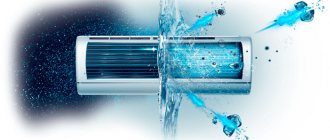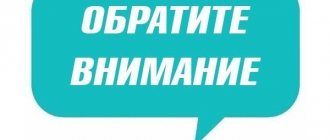The LCD monitor does not repel dirt. Over time, dust settles on it, stains and prints appear. The display will get dirty even if you don't touch it with your hands. Therefore, it is useful to know how to clean a laptop screen at home. Not all rags and detergents are suitable for this. Some can even damage the LCD. You need to choose the right tools. And find out what exactly cannot be used.
Your computer monitor needs to be cleaned periodically
What exactly should not be used?
If you think that any sponge is suitable for cleaning, you are mistaken. A computer display is a fragile thing. Of course, it won't break into pieces if you just touch it. But the screen can be accidentally scratched. You can press so hard that the liquid crystals are destroyed (if you scrub a stain too zealously, for example). Or damage the LCD by using unsuitable cleaning fluids. Many mixtures contain substances that gradually destroy the surface of the monitor. Even if you don’t use such products at all, and a wet cloth is all you need, this information will be of interest to you.
Before you clean your laptop screen, here are some things you shouldn't use while cleaning:
- Terry towels or other fabrics with pile. They leave behind small threads that “stick” to the display. In addition, lint can scratch it.
- Paper napkins or other paper products. When cleaning the LCD, particles of material settle on it. They stick to the surface of the LCD monitor, just like lint.
Paper napkins should not be used
- Waffle towels. They scratch the screen.
- Sponges for washing dishes (foam rubber). They leave stains. Because of them, you will have to clean the computer display again. Dust, crumbs and grains of sand often get into the pores of the sponge. They can damage the LCD.
- Hard or rough fabrics.
- Any types of brushes.
If you decide to use detergents, do not take:
- Substances containing acetone or alcohol. They destroy the anti-reflective coating. If you clean the surface of the laptop with such a liquid once, the damage will not be particularly noticeable. Microcracks will appear and slowly expand. If you regularly use alcohol mixtures, your monitor will look like shabby glass. From the outside it seems to be transparent. But it’s clear that it’s not new.
- Abrasive compounds.
- Cleaning powders. The screen is severely scratched.
- Soda. A folk method that is recommended for wiping off dirt at home. But they are better off scraping burnt-on food from the stove rather than removing greasy marks from the LCD display.
Never use baking soda
In general, you should not use tools unless they are specifically designed for a computer. Shampoos, soaps, dishwashing or window cleaning liquids, polishes and the like are all created for other purposes. And it’s not a fact that the screen will “withstand” wet cleaning with foam and a pleasant smell.
Tips for caring for your display
Several recommendations for maintaining cleanliness and extending the life of the matrix:
- It's not enough to decide what to clean your laptop screen with; it's important to clean it regularly to prevent dirt from accumulating. It is better to make daily cleaning habitual and mandatory if you use your laptop frequently and for a long time, or weekly if you use it periodically.
- Wipes and cleaning products should be kept close to your work area so you can use them as soon as you need them.
- If wet cleaning is carried out before turning on the laptop, it is better to wait a few minutes for the inconspicuous droplets of liquid to dry, and only then press the power button.
It's best to break the habit of touching the screen surface with your fingers, nails, office supplies, and other objects that could stain or damage the display.
What is the best way to clean?
A standard “damp” rag is not the best option for stubborn dirt. But it is suitable for regular cleaning. It's cheap and accessible. If you choose good material, you will not need any auxiliary detergents. Handkerchiefs, the edges of T-shirts, or any parts of clothing are definitely not suitable. The rag should be made of soft, lint-free fabric that does not leave streaks. Here's what you can use:
- Wet wipes for cleaning a laptop monitor. Sold in computer stores. Since it is a specialized tool, it is safe for PC. Removes static electricity and attracts dust. It is important that these are things created specifically for the computer. Wipes intended for personal hygiene (for example, to wipe your hands) are impregnated with a completely different composition. If you clean the LCD screen with them, it will not end well.
Special wipes for the monitor
- Fabrics that are used for wiping glasses are suitable.
- If you don’t want to buy professional wipes to care for your display, try any lint-free materials: microfiber, flannel. You need to prepare two pieces of rag: wet for cleaning, dry for erasing stains.
- Cotton pads from which cotton wool does not fall out. They must be of very good quality. Otherwise, the entire laptop monitor will be covered in white fluff that is difficult to remove.
How to avoid streaks after cleaning
To clean matte and glossy monitors, do not use products that contain alcohol. They will cause spots and streaks to appear on the screen surface. The problem will not arise if you use kits with antistatic dry wipes. They can be used to wipe the laptop monitor well after the procedure and no streaks will appear on it, and the resulting protective film will repel dust particles. When cleaning glossy screens, you need to be more careful and cover the maximum area at a time. It is preferable to clean them with dry wipes.
Detergents
Do not use liquids made at home. You need specialized gels or sprays. They are sold in stores. If the dirt is not severe, wipe the computer screen with a slightly damp cloth. Without any impurities - just water. In extreme cases, you can use baby soap.
Liquids that are in your bathroom or kitchen are not suitable. Even if you constantly clean fragile objects with them and don’t see any scratches. To care for LCDs, you need a special composition. Without it, you will have to rely solely on water.
Why does the display not work after cleaning?
The main reasons for this problem are:
- water entered the case and damaged the video card;
- the power cable is not plugged into the outlet, is not tightly connected to the device body, or is inserted into the wrong connector;
- cable damage;
- a button is pressed on the keyboard that switches the laptop to external screen mode.
It is not always possible to determine the cause of the current situation on your own, so it is recommended to contact a repair company or store where the device was purchased if the warranty period has not expired.
Cleaning process
Before cleaning your monitor screen at home, you must turn it off. Don’t just turn off or activate standby mode, but remove the plug from the socket. The laptop display must be completely de-energized.
If you have a special spray, do not spray it on the LCD. The detergent should be applied to a napkin. Do not try to scrape off dirt with your fingernails or other sharp objects. To get rid of it, carefully “walk” over this area with a rag. Do not press too hard on the monitor. But wipe it several times, moving horizontally, vertically, and in a circle.
Cleaning agent is applied to a napkin
The fabric should be slightly damp, not wet. Wring it out well before cleaning. If water gets on the surface of your laptop or PC, it will damage it.
It is better to remove jewelry from your hands while working. To avoid accidentally scratching the display with a ring or bracelet. This is not necessary if you are careful.
After wet cleaning, wipe the LCD with a dry cloth to get rid of stains. Remove dust even from corners.
If you decide to clean the screen with baby soap, do not mix a concentrated soap solution. Just a small amount of detergent is enough.
- Wipe the display with a dry cloth to ensure there is no dust left on it.
- Then apply the soap to a cloth and gently wipe the LCD monitor with it.
- Wash off the foam with a damp cloth.
- And wipe again with dry material.
The frequency of cleaning depends on the degree of contamination. If a stain appears on the display, it is better to wipe it off immediately before it dries. You need to wipe off the dust with a dry cloth once a week. Use a wet wipe once a month.
How to wipe a laptop screen at home
To clean your laptop, you don't need to resort to expensive products. Of course, there are special aerosols and wipes designed for wiping the screen, but you can get by with improvised means.
You can wipe with a soft cloth, cotton pads, dry or wet wipes. For more effective cleansing, use baby soap or special products.
Napkins and products
Recently, dry wipes, which are designed specifically for cleaning surfaces, have gained great popularity. Their distinctive feature is the absence of lint. To clean your screen, take one of these wipes and apply a thin layer of cleanser.
Please remember that various gels and aerosols may leave streaks on the screen. Getting rid of them will be quite problematic.
Important! Cleaning will only be effective if you buy quality products and wipe the display with a clean cloth.
You can also arm yourself with wet wipes. They have a fairly soft texture, making the cleansing process safe and effective. Efficient algorithm:
- Wipe the screen with a damp cloth.
- Wait until it dries a little, then repeat the action.
- Once the cloth is completely dry, wipe the screen a third time.
Folk remedies
You don’t have to use special purchased products. It is enough to arm yourself with baby soap (necessarily with a neutral pH level), cotton swabs or pads.
Follow a simple algorithm of actions:
- Take a cotton pad and wipe off any accumulated dirt from your monitor.
- Soak it in clean water, be sure to wring it out well and soap it with baby soap.
- Wipe the entire surface with a moistened cotton pad, changing them periodically.
- Gently wipe the monitor with a dry cloth.
Cotton pads are an excellent alternative to special wipes. They help achieve the same result.
Prevention
To avoid contaminating your laptop:
- Do not touch the display unless absolutely necessary.
- Do not wipe it with bare hands. So fingerprints and stains may appear on it.
- Do not place plates of hot food or mugs of tea in front of the screen. The steam from them will condense and settle on the LCD in the form of greasy spots.
If you don’t know how to clean your computer monitor at home, you shouldn’t experiment. A soft, lint-free cloth is all you need. But if the screen is very dirty, you will have to go to the store. To properly care for your LCD display, you need to purchase specialized products.
Why does dust and dirt get on the screen?
In the air of the room there are microparticles penetrating from the street or rising from interior items, as well as falling off clothing, human skin, and animal fur. All this dust and dirt settles on furniture, household appliances, including the computer. It is impossible to prevent pollution. Electrical equipment also attracts dust due to the electrostatic effect.
But you can and should regularly clean your laptop screen from dust, dirt and stains. The main thing is to remember that to clean LCD monitors you are allowed to use only special products that do not contain alcohol or acetone. It is recommended to treat the display of your tablet or computer with care, do not touch it with greasy hands, and do not spray chemicals near it.
Traditional methods
Several home methods for cleaning a computer screen:
- You can remove dust settled on the surface with a regular plastic or cellophane bag. Its static electricity will literally attract dust particles, removing them from the display. And to enhance the attraction, you can additionally rub the bag on some synthetic fabric, your own hair or the fur of a pet.
- You can also clean your monitor from dust with a balloon. The principle of operation is the same as that of a plastic bag. To “charge” the ball, that is, increase the charge of static electricity, it can be rubbed against a woolen product, hair, cat fur, a soft toy or fleecy synthetic material. And then bring it to the display, but do not touch: dust particles will be attracted even without contact.
- If you don’t have any special products at hand, and cleaning is required urgently, use regular soap, but not laundry soap containing alkali. Children's or liquid is suitable, but preferably without dyes and with a minimum content of flavors and other chemical additives. Prepare a glass of water, heat it to 35-36 degrees and dissolve two tablespoons of liquid or about 10-15 grams of solid soap. Stir everything thoroughly and soak a soft cloth in the prepared soap solution and wring it out well.
- You can clean the screen using 9% table vinegar. But it is used in minimal dosages: one or two tablespoons should be dissolved in a glass of warm water. Apply the resulting home remedy to a rag, wring it out and begin processing. After such cleaning, wash the cloth and wipe the surface again. And then wipe the display completely with a dry cloth.
- You can use citric acid, but very carefully. In 150 milliliters of warm water, completely dissolve literally a quarter or a third of a small spoon of powder so that not a single grain remains. Soak a cloth in this liquid and treat the display, then wipe with a damp, clean cloth, and then dry.
Video: how to wipe the screen?
Cleaning from dust
It is important to take care of your equipment regularly. The easiest way to get rid of dust is. It is enough to lightly, without pressing, wipe the surface with a dry cloth or cotton pad. But microfiber cloths are best suited for this purpose. With their help, you can carefully clean your laptop display and other similar surfaces: camera optics, glasses, CDs. The specially cut fibers of this material attract dust and even bacteria. All you have to do is walk to the right place.
If there is a need to get rid of stains that cannot be removed with a light touch, then you will have to use heavier artillery. Sometimes it is enough to wet the microfiber and wipe away the dirt. But care must be taken: the material should be only slightly damp. Otherwise, water may penetrate under the housing, and then stains will be noticeable on the matrix. Do not use paper napkins: they contain wood particles that can leave scratches. In addition, the paper dissolves, and tiny pieces end up in hard-to-reach places.
Wet wipes and cleaning products
To the question: “Is it possible to wipe a laptop screen with wet wipes?”, the answer is yes, but these must be special wipes, with special impregnation and structure.
How to choose the right wet wipes for your monitor? Basic Rules:
- the composition should not contain alcohol, acetone, solvents, acids;
- the structure must be cellular, that is, consist of non-woven material;
- presence of antistatic additive;
- there should be a note on the packaging that the wipes are designed for LCD/TFT screens and plasma panels;
- tightly sealed packaging to prevent the material from drying out.
All such products that meet basic requirements are designed for gentle cleaning, without streaks, and the non-woven material is not capable of scratching the surface of the laptop screen.
As for the funds, the requirements for them are similar. They are produced in different forms: sprays, foam, gel, aerosol. As a rule, they are designed for those cases when the laptop screen is very dirty and it is no longer possible to deal with it in other ways. Such products also include an antistatic agent, which not only repels dust microparticles, but also creates a protective layer on the surface of the screen to prevent it from settling. To clean a laptop monitor at home, products are applied either directly to it or to the material. But here it is also very important to choose the right napkin.
- sponges;
- brushes;
- rough fabrics;
- towel;
- fleecy material.
The best option would be either microfiber or a piece of cotton.
You can also find entire kits for cleaning laptop screens on sale. This includes various aerosols, brushes, antistatic agents, as well as several wipe options. The contents of different manufacturers may differ, but in the kits you can find, at a minimum, a piece of special fabric and a special spray.
Useful tips
To avoid damage to the LCD when cleaning, repair technicians for standard and personal computers advise owners to adhere to certain rules during the procedure:
- Apply the cleaning spray only to a cloth or napkin, and not to the monitor;
- make sure that liquid does not flow into the corners of the matrix and onto the keyboard;
- To avoid streaks, do not use a large amount of cleaning agent and do not make chaotic movements with your hands;
- do not consume food or drinks while sitting in front of a screen;
- read the instructions for the device, which describe the nuances of caring for it;
- do not point your fingers at the monitor;
- stick a special protective film on the display;
- Remove stains from food, felt-tip pens, ballpoint pens and glue immediately. This will be more difficult to do later;
- Carry out dry and wet cleaning of the screen in a timely manner. At the same time, do not forget about the case, because dust can move from it to the monitor;
- Clean recesses and corners with cotton swabs;
- Do not use your fingernails or sharp objects to scratch the display. Before cleaning, remove all jewelry from your hands so that they do not leave scratches;
- if water gets deep into the case, take the device to a workshop, where it will be disassembled and dried;
- Do not use rags with lint, paper napkins or alcohol-based liquids. They will not only damage the anti-glare coating, but also leave cracks on the display.
To help your computer last longer, try to learn how to care for your LCD after purchase. This will save you from unnecessary costs for equipment repairs. You can purchase monitor cleaning products in specialized stores or use traditional methods.
How do you like the article?