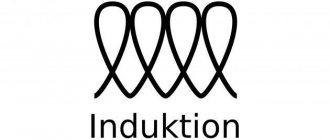Modern washing machines are designed to make it fairly easy for any user to manage the washing process. However, understanding newly acquired equipment can sometimes be difficult. Some symbols on washing machines are clear, but there are also icons whose meaning cannot be understood at first glance. In addition, each manufacturer has icons on the front panel of the device that are somewhat different from equipment from other brands.
It is very convenient if there is an inscription next to the icon that deciphers it, but on the panels of many machines you will only see icons. In this case, you can find out what this or that icon means from the instructions supplied with the equipment or from the Internet.
Key designations
To turn on the device, all washing machines have a start/start button.
Icons indicating washing modes, as well as other functions of the machine, are often placed on a panel around the handle, turning which helps select a program.
Icons are also located near buttons that enable a specific function or program.
Wash
Most often, to mark standard washing modes, an image of a basin is used, which is complemented by other elements. For example, if a basin is depicted with a hand, then such an icon means hand washing.
Some icons will indicate that the selected operating mode is suitable for washing curtains, sportswear, children's clothes, and blankets. On many machines, icons also mark modes for different fabrics - wool, denim, cotton, synthetic materials and others.
Also associated with washing are pictures indicating:
- Wash at low temperatures. Cold water during washing on some machine models is indicated by a snowflake.
- Quick wash.
- Pre-wash.
- Economy washing mode.
- Half load.
- Possibility to increase water norm.
Rinsing
On different machines, the rinsing process can be indicated:
- Drawing of a basin with water.
- An image of a watering can and water drops.
Spin
The spin function on most washing machines is indicated by a twisted spiral or snail. If such a picture is crossed out, it means that the selected washing program does not have a spin mode.
Conditional classification of symbols and pictograms
All symbols and pictograms printed on the front panel of the body of the automatic washing machine can be conditionally divided into four groups.
First group: progress of the washing process
Using the icons belonging to this group, the automatic machine is turned on and off, and all intermediate stages of the washing process are visualized through indicator lights that light up alternately.
Light indicators show in detail the performance of the unit and what program is currently running. All possible errors are also visible.
This includes symbols indicating:
- starting the washing process;
- pre-wash;
- operation of the machine in normal mode;
- start of the laundry rinsing process;
- possibility of repeated rinsing;
- draining contaminated water;
- spin;
- drying;
- end of operation of the household appliance.
Having glanced at the line of listed icons, the consumer instantly determines the washing stage by the lit indicator.
Easy to read washing program selection panel. The consumer can quickly set the mode required for a given type of laundry
Second group: washing mode indicators
This group includes pictograms indicating washing modes. Sometimes they are also called washing programs. Each mode is designed to care for products made from a specific type of fabric:
- cotton;
- synthetics;
- wool;
- silks;
- denim material.
In accordance with the selected program, the temperature level of the water in which the products will be washed is set manually or automatically (depending on the model). The desired spin mode is also selected, determined by the drum speed and the intensity of its rotation. It is possible to select a lower temperature than indicated in the program.
Classification of washing programs into daily and special groups helps the user decide on the optimal option
Third group: modes at the discretion of the consumer
This group conventionally includes symbols indicating washing programs selected by the consumer at his own discretion. We are talking about such functional capabilities of automatic machines as:
- hand wash;
- washing stains;
- care of delicate fabrics;
- night cycle;
- super intensive wash;
- washing children's clothes;
- economical washing process;
- curtains;
- quick wash.
On the displays of different models, in addition to the listed designations, you can also see “rinse with softener” or “hold rinse mode”. The number of additional icons depends on the functionality of models produced by different manufacturers.
A detailed description of programs by fabric type facilitates the operation of the machine for consumers who prefer to work with text information
Competing companies, taking into account the interests of different groups of the population, are coming up with new options for washing products. Therefore, with the release of subsequent generations of automatic washing machine models, their functionality is improved and the list of symbols is expanded.
Fourth group: activation of additional functions
A separate group of indicator buttons includes additional functions that correspond to:
- for reducing the washing time interval;
- for reducing the number of drum revolutions;
- for foam control;
- for wrinkle-free clothes;
- per volume of water.
You can activate the desired function by pressing the corresponding key or indicator button. The light that appears indicates that the selected functionality has been launched.
Additional programs and their symbols that suggest how to use these washing modes
Bosch
The control panel on Bosch washing machines is represented by a start button and other buttons for selecting the main washing modes. The speed during the washing process is selected using a separate switch. In this case, the more dirty the fabric and the higher its density, the higher the speed should be set. A separate switch is also used to set the washing temperature. It also helps you choose a mode based on the type of fabric.
On such equipment you can see the following icons:
- The image of panties and a tank top next to a T-shirt indicates the washing mode for cotton clothes. A similar pattern indicates intensive washing, but the images differ in the outlined outline.
- A basin with a wavy line at the top indicates a wash that uses a significant amount of water.
- The picture of an empty basin corresponds to the quick wash mode. Also, symbols of super-fast washing on Bosch machines are dials with a period of time marked on them.
- The icon of the iron indicates the selection of the easy ironing mode. The number of revolutions in this mode does not exceed 600.
- The T-shirt image indicates that synthetics are washed.
- A drawn nightgown indicates a delicate wash.
- The icons of a basin with a hand and a skein of wool indicate a program for washing wool, as well as the ability to select a hand wash.
- The picture of trousers is a symbol of the jeans washing program.
How to choose the right mode
When choosing a mode, you need to sort things. It is recommended to arrange them by color and type of fabric. You need to select a mode in accordance with these parameters.
Note! It is recommended to wash children's clothes separately, as they require thorough soaking and rinsing.
You definitely need to pay attention to the washing rules; to do this, you should study the tags on the clothes. Here you can find valuable instructions on temperature and the possibility of using a rinse.
It is better to choose the washing mode in accordance with the labels on the clothes.
Indesit
This manufacturer cares about the ease of use of its products, so you will see more than just icons on Indesit washing machines. Next to each icon you can read the name of the program and also see its number.
The icons on Indesit brand cars are quite clear to users:
- Washing cotton items is indicated by a schematic picture of a blossoming cotton boll.
- To indicate the washing of synthetic materials on Indesit machines, there is a chemical flask.
- The flower image indicates the delicate wash cycle.
- The picture of the pants indicates the jeans washing mode.
- After seeing the picture of the curtain, you will select the curtain washing mode.
- A skein of thread is shown next to the wool washing mode.
- The wood pattern represents economical washing.
- The iron image indicates the easy ironing function.
- The dial picture indicates the very fast wash mode.
Explanation of symbols in instructions
In addition to short verbal symbols, there are various symbols on the control panel of Candy washing machines. Many of them are intuitive, as they immediately evoke appropriate associations.
Let's look at the most common icons found on certain models of the brand.
- Shirt with stains. This is a particularly intensive wash mode. It can be used to wash very heavily soiled items. Elimination of stains is carried out due to the accelerated rotation of the drum, high water temperature (90 C), and the duration of the process (170 minutes).
- Shower head aimed at the pelvis. This is a rinse option that can be enabled separately.
- Drops and plus. This is a double rinse option. It is used when cleaning children's clothes to completely remove traces of powder. This process also eliminates the risk of allergic reactions in people with hypersensitivity. Of course, the total washing time in this case increases (by about 30-40 minutes).
- A skein of yarn (or several skeins). A mode suitable for washing woolen items (sweaters, knitted accessories, blankets, etc.). The duration of this wash is 55 minutes.
- Cloud and arrow looking down. This may indicate a program for cleaning durable fabrics (cotton, linen, etc.). The water here warms up to 90 C.
- Feather. It is easy to guess that this symbol means the processing of delicate fabrics that require delicate treatment.
- Numbers 32, 44. These are quick wash symbols indicating the number of minutes.
- A clock whose hand points to the left. This is a delayed start function that allows you to program the washing machine to start working at a specific point in the future (within 24 hours).
- Snowflake. This is a special mode. When using it, the water remains cold. This program is suitable for cleaning synthetic fabrics that cannot withstand high temperatures. The duration of the process is 50 minutes. Many people use this mode as an alternative to hand washing.
There are also rarely seen icons that are also worth considering.
- SUPER R. This inscription means “super wash”. This option allows you to significantly speed up the process. This mode is recommended for cotton and synthetics.
- Z. This letter means spin off. Draining occurs immediately after rinsing. This function is suitable for items that cannot be wrung out.
- M&W. This symbol combination means washing mixed fabrics. It allows you to load different types of things into the drum, simplifying the process and saving energy.
Samsung
On models of this brand, icons are often absent altogether, since the manufacturer, for greater convenience, immediately indicates the names of programs on the front panel. You can find standard icons on a Samsung machine, for example, a bowl with vertical stripes representing the washing mode, or a spiral to indicate the spin function.
The following icons are also found on Samsung equipment:
- The image of a T-shirt with the lower right corner sketched out stands for “intensive wash.”
- The dial means delayed start.
- A lock with a smiling face next to it indicates protection from children.
- The T-shirt with a few soap bubbles on it represents the use of the Eco-Buble feature.
- The basin with a wavy line is the symbol of the soaking function.
This video will help you become more familiar with the icons on the panel of a Samsung washing machine. Also from the video you will learn about the new “Do not press at all” function, which, at first glance, looks like a joke from Samsung engineers:
Designations for some brands of washing machines
Basically, in washing machines of different brands, the non-standard icons are those that indicate additional functions. Some brands seem to be specifically trying to highlight the introduction of innovation with new icons that are not on competitors’ products. There are also slight differences in the naming of traditional programs. Let's take a closer look at them.
Bosch
Many of the symbols used on the panel of Bosch washing machines, for example, Bosch MAXX 5, are standard (for example, the pre-wash, drain, spin, etc. icon), but there are also those that need to be discussed separately:
- a joint image of panties, a T-shirt and a T-shirt means the washing mode for cotton products (latest models often depict T-shirts and a box of cotton), if the same images are circled with a thick line, this means intensive washing;
- container with a wavy line – mode with an increased amount of water;
- image of an empty basin or dial with a highlighted period of time - quick wash;
- The iron icon corresponds to a mode that provides easy ironing of washed items;
- the image of a T-shirt (often with a hanger) is the washing mode for synthetics, the image of a nightgown is the delicate wash icon on Bosch washing machines, and the butterfly corresponds to washing silk items.
On modern Bosch units, all icons are signed, often there is no need to refer to the instructions
A decoding and description of the washing machine icons can always be found in the instructions for the equipment.
Samsung
On the control panels of washing machines from this company there are often no icons at all, and all the names of modes and functions are printed in Russian, which is very convenient for the user.
Samsung washing machine control panels contain minimal icons
Among the non-standard designations that can still occasionally be found on such units are the following:
- T-shirts with the bottom right edge shaded (or with circles in this place) indicate an intensive wash mode or the Eco Bubble function;
- the lock and/or smiling face corresponds to the child lock function;
- a basin with a wavy line at the top means soaking;
- crossed out speaker – the ability to turn off sound signals.
Indesit
Indesit manufacturers often place on the dashboard not only icons, but also the names of programs and options, so it’s not difficult to understand the meaning of the pictures. In addition, almost all designations are standard, there are very few exceptions:
- an image of a curtain, indicating the washing of tulle and curtain fabrics;
- dial pattern suitable for very fast washing.
Indesit washing units often use both icons and labels on control panels
LG
The developers of LG brand washing machines also do not try to highlight their equipment by introducing non-standard images. On the dashboards, almost all programs are signed with words in Russian, and if there are icons, they are standard.
In the photo below you can see the dashboard of the LG F12U2HCS2 unit with standard on/off, pause and start icons.
On the control panels of many models of LG washing machines, icons are practically not used
Whirlpool
Among the symbols that can be found on Whirlpool brand washing machines are the following:
- the letter R placed in the basin means quick wash;
- the image of a shower corresponds to the rinse mode, and two showers drawn one after another indicate an additional rinse;
- the designation “½” located inside the basin implies a washing mode that saves water when rinsing;
- a large capital letter E means a mode that saves energy;
- the image of a feather symbolizes delicate washing;
- the spiral indicating spin can be of two types: tightly twisted and with large gaps between the turns. In the first case, this is a standard mode, in the second, a gentle mode.
The photo shows a fragment of the instructions for one of the Whirlpool washing machine models
Electrolux
In some models of this company, only icons are present on the dashboard. Many of them are clear and familiar to users, for example, the image of a cotton box (washing mode for cotton fabrics) or a flask (washing synthetics). Among the images characteristic of this brand are:
- blanket pattern, which indicates a special mode for washing rugs, bedspreads and blankets made of various fabrics;
- an image of a sneaker on the panel, which means that your washing machine has a mode for washing sports items;
- shirt icon, which corresponds to the washing program for these products;
- an image of a pelvis with wavy lines, which in this case will mean the rinsing mode.
The photo shows a fragment of the instructions for one of the Electrolux washing machine models with an explanation of the icons and a description of the programs
LG
As on Samsung machines, there are practically no icons on LG brand models, and for ease of selection, its description is immediately marked next to the program.
Using the rotary knob, you can select the type of fabric, spin characteristics, quick or hand wash, rinse and spin mode, and drain mode. With separate buttons you can select temperature, delayed start, child lock and easy ironing.
Ariston
On the control panel of Ariston brand machines you will notice:
- An image of a cotton box indicating the washing mode for cotton items.
- A flask icon associated with the washing mode for synthetic fabrics.
- An image of a flower indicating a delicate wash cycle.
- A picture of a tree indicating the economical washing mode.
- An image of an iron indicating light ironing (in this washing mode there is no final spin, and during rinsing the water is collected in a slightly larger volume).
- An icon of a basin with a hand associated with the hand wash mode.
- An image of two balls of wool, signifying the washing of woolen fabric.
- A picture of trousers indicating the washing of jeans.
- A picture of a curtain indicating the curtain washing mode.
- An icon of a filled basin with one vertical line associated with the soaking function.
- An image of a pelvis with waves and dots, indicating rinsing mode.
- A picture of a basin with a downward arrow indicating a drain.
- Image of a spiral indicating spin.
- An icon of the month and stars associated with the night wash mode, in which the machine operates silently and does not drain water.
- An image of a dial indicating a super-fast wash.
- A picture of an empty basin with a vertical line indicating pre-wash.
- Illustration of a pelvis with waves, dots and a plus sign indicating additional rinsing.
- An arrow icon and two vertical lines associated with the start of the washing program and pause.
Control panel icons
Many Bosch washing machines, be it the Maxx 4, Maxx 5 or some other series, have a number of the same buttons and indicators. Among them:
- Power button. Indicated by an icon in the shape of a circle containing a vertical line. Designed to turn the device on or off.
- T-shirt design icon with stain. Intensive wash for heavily soiled laundry.
- Key with the image of a pelvis with a vertical stripe. Prewash. Used to care for heavily soiled items; when activating the function, you need to add detergent not only to the main compartment of the cuvette, but also to the pre-wash compartment.
- Iron icon – easy ironing function. When activated, the laundry crumples significantly less and is smoothed out much better.
- A button with a symbol in the form of a basin of water with an up arrow. Water is a plus. Washing occurs with an increased amount of water, the duration of work increases, and several rinses are added. It is used when a large amount of powder is poured in, as well as when washing children's clothes or clothes of people suffering from allergic diseases. Helps completely remove detergent residue from laundry. The function is also relevant for regions with soft water.
- Spiral icon. Spin adjustment button. Allows you to reduce or increase the spin depending on the type of fabric, or turn it off completely.
- Key to start washing and set pause (an icon in the form of a diamond with a vertical stripe or, on other models, in the shape of a triangle and two stripes on the right).
Expensive Bosch washing machines are equipped with an electronic display. They are more informative: on the screen, in addition to temperature and spin, the maximum load of the selected mode is indicated, the time until its end is displayed, and error codes appear if the device malfunctions. At the same time, they, like equipment without a screen, have special indicators that tell you at what stage of washing the equipment is. These include:
- basin with a cloud of steam on top. The main stage is washing.
- A container filled with water. The machine is in the rinsing stage.
- Spiral icon. The laundry is being spun.
- A vertical stripe with an arrow pointing to it. The work is completed.
Washing machines with a display are more technologically advanced and have a number of additional functions. Among them:
- A button with a picture of a clock and the inscription “Speed”. Speed Perfect function. Designed to reduce the cycle time when washing lightly soiled laundry.
- A piece of paper with the letter E and the inscription “Eco”. Eco Perfect function. When choosing it, energy consumption is reduced, the water temperature is lowered, but due to the longer run time of the mode, the quality of washing remains high.
- Dial with arrows. “End in” function or, in other words, delayed start. Allows you to delay the start of the program for up to 24 hours.
In addition to various buttons, every Bosch washing machine, be it the Classixx 5, Serie 4 or another, is equipped with a mode selector. These are washing programs for different types of laundry.
In order for a washing machine to wash fabrics efficiently and at the same time treat them with care, you need to know what types of items the different modes are intended for.
Zanussi
Machines of this brand usually have the following common designations:
- An open cotton box indicates washing cotton items.
- The image of the flask corresponds to washing synthetic clothes.
- The flower picture indicates washing materials that require delicate care.
- A basin with a hand immersed in it is a symbol of hand washing.
- Snowflake means wash in cold water.
- The image of a skein of wool indicates the washing of woolen fabrics.
- A basin with an arrow going down indicates a drain.
- The spiral image indicates the spin mode, and the crossed out spiral means washing without spin.
- The lock indicates child protection.
- A basin with a horizontal stripe indicates that the wash has stopped with the tank filled with water.
- A bowl with a wavy line on top, inside of which there are several dots, indicates the rinse mode.
But more often than not, the manufacturer immediately writes the designations on typewriters.
Labeling of washing machines from CIS countries
What does each symbol mean in the labeling of washing machines produced in the CIS countries? Here is an example of decoding the model - LG F1096LDSH:
- LG is, as many have understood, the name of the company.
- The next letter F of the marking indicates the type of loading - frontal. It is with this load that washing machines are common in post-Soviet countries. In LG front-loading washing machines, the hatch is located in the side of the body, and in vertical loading it is located on the top of the lid. Other letters such as M and E may be written.
- After the Latin characters we have numbers. The first two digits of the marking, in our case it is 10, indicate the spin speed. The numbers can be different, for example, 12, 16 and even 18. To find out the speed value, you need to multiply this number by 100. The quality of spinning things depends on the spin speed. But not all things will benefit from high speed.
- After this, we see an incomprehensible numerical value - this number serves to determine the design of the LG machine. The numbers may be different, it all depends on the external structure of the elements of the washing machine.
- The symbol L in this marking example indicates the average depth of the machine. The S value indicates very narrow machines, and on washing machines with a standard depth they indicate W.
- The next sign of the Latin alphabet (D) indicates that the washing machine has a direct drive, namely the motor is fixed without a belt and is located near the drum. LG does not produce washing machines with other types of drive, but the symbol D is still written on the markings.
- After the designation of direct drive, we see the sign S. This is the first letter of the LG washing machine marking from the English word Steam, which is translated as steam. It is not difficult to guess that S shows us that the washer has the additional ability to create steam. This is needed for better cleaning of things. It disinfects things well, especially when in summer there is a high risk of arthropods getting on clothes.
- The following sign of the Latin alphabet may not appear. This is additional functionality. Washing machines that have an extra H value on their markings can dry our clothes.
This decoding of the labeling of LG washing machines was valid until 2016. At the moment, there is a slightly changed labeling and the meaning of its indicators. How are values deciphered in modern models? Let's look at these changes.
Here's an example: LG F2J7HS2S
- LG is the name of the brand of household appliances.
- The first two values remain the same. F indicates the load type, and the number 2 tells us the spin speed. As you noticed, the speed is now indicated by one number, since models with a spin speed of 1000 rpm are no longer produced. Now 2 means 1200 rpm, 4 means 1400 rpm, etc.
- The following value includes a letter and a number. This is a type of control system
- The next sign H of the LG marking does not indicate the drying function, but indicates the size of the washing machine. H – narrow machine, T, V – medium, C – deep.
- S – steam creation function, nothing has changed here.
- 2S – design and color. In LG washing machine models before 2016, the design was indicated by a numerical value and came after the spin speed. Now it is written at the end.
Candy
Almost all designations on machines of this brand are represented by common symbols found on most similar equipment. However, you may notice some icons that are unique to Candy machines:
- The image of 2 drops and a plus corresponds to the “aquaplus” function, which provides additional rinses.
- The pattern of the T-shirt with stains indicates intensive washing.
- The image of a clock and an arrow pointing to the left corresponds to the delayed start function.
- The drawing of an empty basin into which a stream of water falls is a symbol of rinsing on the Candy machine.
- A basin with the letter P on machines of this brand indicates pre-wash.
- Three balls of wool indicate the washing cycle for woolen clothes.
- The basin with the number 32 next to it can be seen next to the button that turns on the quick wash.
- The feather pattern will tell you that the selected washing mode is suitable for delicate materials.
- The picture of a cloud and a downward arrow means washing durable fabrics.
What are they for?
To make operating the washing machine convenient and efficient, the manufacturer places special icons on the panel. Each of them denotes some important function. Designers try to convey the meaning of options as clearly as possible with drawings. For example, a butterfly is associated with lightness and tenderness. Therefore, it is easy to guess that this icon was chosen to indicate the delicate washing mode.
It is usually not possible to place a full verbal description next to each button - the dashboard is too small for this. The icons are more compact. At the same time, they carry a certain meaning without overloading the design and allowing the equipment to look attractive.
Of course, it is not always possible to understand what is meant the first time. Therefore, each unit comes with detailed instructions explaining the rules for using the equipment and revealing the meaning of the symbols on the model body.
Electrolux
In some machines from this manufacturer, navigation is very convenient and is represented by inscriptions, while in others you will only see icons. They can be deciphered like this:
- The cotton box corresponds to the washing mode for white and colored cotton clothes with normal and light soiling. If there is an Eco inscription next to it, then the program is suitable for non-fading colored cotton items and white cotton.
- The flask icon indicates washing items made from synthetic or mixed fabric.
- The flower symbol represents washing delicate fabrics such as viscose or acrylic clothing.
- A ball of wool and a bowl of water correspond to the same cycle, suitable for washing wool and delicate materials that need to be washed by hand.
- The butterfly image corresponds to a special washing program for silk clothes.
- The blanket picture indicates the washing of bedspreads, down, quilt and synthetic blankets.
- The image of trousers means that jeans, dark clothes and knitted items can be washed on this program.
- The picture of the curtain corresponds to a special curtain washing program, which includes a pre-wash.
- The image of a sneaker indicates the washing of sports items.
- The picture of the shirt tells the user that this program can wash five shirts with minor stains.
- The bowl with wavy lines corresponds to the rinse and cold wash cycles.
- The snail image indicates the spin mode.
- A bowl with a downward arrow indicates draining the water.
Standard programs
Each Indesit washing machine can perform both standard and additional programs. Thanks to this feature, the owner of the device can easily set the correct washing mode. Correctly set water temperature is responsible for the quality of washing and guarantees careful treatment of clothes.
The Indesit brand takes very seriously the care of young children. It was for them that a unique “Hypoallergenic Wash” program was developed.
According to the technical parameters, each individual model of the Indesit washing machine has a specific marking. The first group determines whether the device belongs to a specific line:
- MyTime – E;
- EcoTime – I;
- Innex-B
Devices with front loading type are marked:
- S – narrowed;
- U – super narrow.
The next indicator is the designation of the type, namely:
- W – device with front loading type;
- TW – design with a vertical loading type.
Based on these indicators, you can roughly understand what capabilities the washing machine is equipped with.
"Cotton"
The process of this program consists of several stages. The first is soaking the clothes, the second is washing, the third is rinsing and spinning. According to the standard, the “Cotton” program is designed for washing in water at 90 degrees. In this case, the drum should be maximally loaded. Otherwise, it will be impossible to get rid of contaminants. Standard wash time is 2 hours 51 minutes. This may seem uneconomical in terms of wasting electricity. However, the maximum load of the drum allows you to handle the wash in one step, no more.
The Cotton program is also designed for additional settings. For example, when choosing a temperature of 60 degrees, there is no soaking step. The washing process itself takes 2 hours 35 minutes. Typically, this additional installation is used to remove dirt from tablecloths and bed linen.
The gentle mode of the “Cotton” program lasts 2 hours 27 minutes at a water temperature of 40 degrees. It is used for washing colored laundry that may fade.
"Synthetics"
This program combines several washing submodes. The first lasts 1 hour 20 minutes at a constant water temperature of 60 degrees. The second sub-mode is delicate, since the water temperature does not exceed 40 degrees.
For high-quality and efficient washing, it is recommended to load the drum 50% of the total volume.
Ardo
By turning the knob on machines of this brand, you can select the following wash:
- Regular. It is marked with an image of a pelvis with 2 vertical lines.
- Fast. It is marked by a pelvic icon with horizontal lines and the letter R.
- Cotton items. It corresponds to the image of a cotton boll.
- Manually. Its symbol is a basin with a hand lowered into it.
- Daily. The image of T-shirts answers her.
- Synthetics. The picture of the flask indicates it.
- Delicate. It corresponds to the image of a feather.
- Wool. It is indicated by a picture of a ball of wool.
- Preliminary. She is depicted as a pelvis with one vertical line.
- In cold water. The image of a snowflake will tell you about it.
- No spin. It is represented by a crossed out snail.
- Energetic. It is indicated by the pelvis with two wavy lines.
Functions can be selected separately:
- Rinse. It corresponds to a picture of a watering can with three drops.
- Spin. It is designated by a snail.
- Spin with drain. Next to the snail icon is a picture of an arrow pointing down.
- Turn-on delays. Its symbol is the dial.
- Extra rinse. This mode is indicated by two watering cans with water drops.
- Inflexibility. The picture of the iron will tell you about this mode.
Basic icons
Most manufacturers use similar symbols to indicate basic washing processes. The icons are displayed on the control panel next to the “Start” button. The icons are conventionally divided into 4 groups, indicating:
- washing stages (rinsing, spinning, draining water, etc.);
- main modes (cotton, synthetics, silk, etc.);
- additional programs (baby laundry, economical washing, etc.);
- special settings (light ironing, half load, foam control, etc.).
Modern models of washing machines are equipped with a touch control panel. Program selection is carried out with a light touch of your finger
Let's look at each group in more detail. The main processes and stages of washing have the following designations:
- a circle or diamond with a vertical line in the middle or at the top - a button to turn the machine on and off;
- triangle and two vertical lines – start/pause (start of the selected program and pause in its execution);
- snail or spiral – spin icon on a washing machine. If there are two such icons, then a more twisted spiral means a normal spin, a less twisted one means a delicate one;
- crossed out spiral – no spin mode;
- a basin with water and one upper wavy line - washing;
- a bowl of water and two vertical lines - vigorous washing;
- a basin with a hand icon or a separate image of a hand – hand wash mode;
- basin with one vertical line - pre-wash;
- basin with two vertical lines - main wash or regular/daily wash;
- a basin with the letter R or several items/things – quick wash (refreshing laundry);
- a basin with a snowflake or a snowflake shown separately - wash in cold water;
- a basin with dotted lines inside - a rinse icon on a washing machine. On some models, rinsing is indicated by a shower icon;
- basin with a vertical arrow pointing down (can be supplemented with a wavy line) - draining water;
- sun - drying clothes;
- iron – a function that provides easy ironing of clothes.
The icons for the main washing modes and fabric types are also basically the same for most manufacturers. Programs for the main types of fabric are displayed with the following icons:
- cotton - the fruit of a cotton plant or a cloud on a stick;
- synthetics - a flask with a spout (or without), a hanger or a T-shirt on a hanger;
- silk - feather, scarf, butterfly or flower (often the same icon on the washing machine - delicate wash);
- jeans - trouser pattern;
- wool - a ball or skein of wool.
Icons of main modes and types of fabrics
As the main washing programs, many equipment models have:
- intensive mode, which corresponds to the image of one or more things with spots;
- delicate mode – an icon in the form of a flower resembling a daisy;
- eco mode (economical washing) – image of a tree or the letter E.
Another clear example of the symbols of common washing modes
Additional washing programs usually have icons that make it easy to understand what the function means. For example, the image of a football ball is a mode for washing sportswear, sneakers is for washing shoes, etc.
Example of icons for additional washing modes
Modern washing equipment has many related functions that help bring the washing process to perfection. Additional settings are found in almost all new models. Let's talk about images corresponding to the most common programs and options:
- stain removal program - T-shirt with a black circle or square. Mode for heavily soiled clothes. When it is turned on, the laundry is soaked in foam for a long time;
- modes for washing blankets/bedspreads/curtains - schematic representation of these products;
- night wash/silent mode – moon icon with stars or image of a megaphone;
- mode for sportswear made of membrane fabrics – a mountain pattern or the inscription “outdoor”;
- delayed wash timer – image of a clock dial;
- half load – weight with a number;
- child lock – padlock icon;
- foam control – soap bubbles.
For models with mechanical controls, the indicators on the panel above the buttons corresponding to the selected options will light up during the washing process. For example, if the cotton mode is running, and the washing process is currently at the rinsing stage, the indicators above the cotton icon and the image of a basin with dotted lines will light up on the panel. If you turn off the spin, the indicator will also be lit above the icon with the image of a crossed out spiral.
Electronically controlled machines inform about the selected program with numbers and icons on the display - you can always see the stage of the cycle and the time remaining until the end of the wash
Siemens
Next to the icons on Siemens washing machines you can read their explanation:
- The black T-shirt icon indicates the washing of dark synthetic fabrics.
- The icon with several shirts is associated with the washing mode for shirts, linen and business clothes.
- The image of mountains represents the washing mode for sports, protective and functional clothing.
- The dial picture indicates fast washing modes. The program duration is indicated on the dial (15 or 30 minutes).
- The basin icon with a down arrow indicates drain mode.
- The snail icon represents the spin cycle.
- The image of a bowl of water means rinsing.
- The image of a T-shirt with horizontal lines is associated with intensive washing of cotton clothes.
- The leaf icon indicates eco-washing of cotton.
- The icon of a sweater on a hook is associated with washing synthetics. If trousers are shown next to it, then this is a mixed laundry mode.
- The image of a nightgown represents washing fine linen.
- Pictures of a basin with a hand and a ball of wool indicate delicate washing (hand washing and wool washing).
Nuances when starting washing for the first time
When buying a new washing machine, you want to try the device in action as quickly as possible. First of all, you need to make sure that the connection and installation are correct. If you make any mistakes, it can lead to water leakage or even breakdown. It is necessary to check that the machine is stable and that there are no foreign objects in the drum.
After purchasing a new machine, the question arises what the icons on the washing machine mean. To do this, you need to study the instructions in detail, and in the absence of them, study the relevant articles on the Internet.
AEG
On devices from this manufacturer you can see standard icons indicating:
- Pre-wash.
- Regular wash.
- Rinse mode.
- Stop rinsing.
- Spin mode.
- Drain.
Also on such machines there are icons indicating the filter is dirty and the end of the washing program.
What does the duration depend on?
The duration of washing varies. It will differ depending on several factors:
- Water temperature. If the maximum values were set, then the heating element will take more time to heat the liquid.
This increases the waiting period during which the device will remain idle. To shorten the washing time, you need to set the temperature to low.The shortest cycle will be when washed in cold water.
- Rinsing laundry. If you have selected a program that provides additional rinsing, the cycle will increase by approximately 25 minutes. The exact values depend on the device model.
- Number of spin revolutions. The higher the speed, the drier the laundry, but this option increases the time it spends in the drum. For example, a spin at 800 rpm takes about 10 minutes, and at 1000 rpm it takes at least a quarter of an hour.
- Enabling the pre-wash option. If your laundry is very dirty or has stubborn stains, you should select a program that includes soaking. This improves the quality of processing, but lengthens the cycle by an average of half an hour.
Expensive LG SMA models are equipped with sensors that independently determine the weight of the laundry and the degree of soiling. After analysis, the device sets the appropriate time and begins the process.
Beko and Gorenje
On most machines of these brands, programs are indicated not by icons, but by words.
If you see any icons on the panel, these will be standard symbols, like those of other manufacturers.