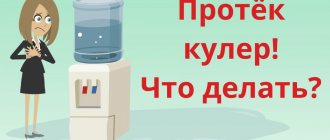The hot pre-New Year days of 2020 are the best time to address the issues of cooling our little iron “pets”. After all, holidays and subsequent vacations are rest only for us. And they have to plow day and night for our pleasure and comfort. Will they withstand such a load or howl from overheating?
In order for the computer to cool well and not make noise, the fans inside it must be properly lubricated. The effect of factory lubricant lasts for several years, and then the question of how to lubricate the cooler may arise for you very unexpectedly.
What kind of lubricant to lubricate the cooler
The first thing you need to decide is the type of lubricant. A PC fan has its own technical characteristics, and not every lubricant can cope well with the task assigned to it.
Silicone Grease. It is the optimal choice for servicing coolers. Silicone grease has a consistency thick enough to remain in the bearing for a long time, and does not affect the fan speed.
WD-40. This product copes well with dirt, and with its help you can start even a cooler that has stopped due to dust. It can also be used as a lubricant, but be aware that it is not as long lasting or effective as silicone options.
Litol and Solidol. Such materials are not intended for use in high-speed rotating mechanisms; they are very viscous and reduce the efficiency of cooling systems. Based on this, Litol and grease are not recommended for lubricating computer coolers.
Graphite grease. Separately, it is necessary to highlight lubricants containing graphite: the use of such solutions in computers is highly not recommended. Firstly, these lubricants are electrically conductive, and the contact of graphite particles with electronic components can damage them. Secondly, they are designed for large mechanisms and have a very high viscosity, which negatively affects the performance and service life of the cooler.
Types of bearings
Before you begin disassembling and lubricating, it is advisable to know the type of bearing that is used in your cooler. This affects the choice of oil and lubrication method.
The following bearings are used in fans of household and computer equipment:
- Sleeve bearing is the most common and simplest type, which consists of a bushing with a rotating shaft. The bushing is covered with anti-friction material. WD-40 is suitable for lubricating them.
- Slides with screw threads (rifle bearing, Z-Axis bearing) - have specific threads on the axle bushing that recirculate the lubricant.
- Hydrodynamic (FDB bearing) - a modernized sliding bearing, where the rotation of the shaft is carried out in a layer of liquid substance, which is held inside the sleeve due to the pressure difference created during operation
- The rolling element (ball bearing, ceramic bearing) consists of two rings (balls), rolling elements and a separator. Ceramics can be used as a material. For rolling bearings, grease (silicone) is used.
- Oil Pressure Control (SSO) - Improved fluid dynamic bearing. A distinctive feature is a large amount of liquid (lubricant). To reduce wear, the shaft is centered by a permanent magnet installed in the base.
- Self-lubricating plain bearing (LDP) is an improved plain bearing. There is IP6X dust protection and a special slot for recovered oil, which increase the service life of the fan.
- Polyoxymethylene bearing (POM Bearing) is a modernized plain bearing. To increase service life, the shaft is coated with polyoxymethylene, which has a low sliding friction coefficient.
The article will discuss the lubrication of coolers with bearings of the first and fourth types: sliding and rolling.
What kind of oil can be used to lubricate a computer fan?
In addition to special lubricants, it is permissible to use various oils as lubricants.
Machine. This is a good option; it will optimally lubricate the moving elements and eliminate unpleasant noise from the cooler. It is recommended to use oils of medium viscosity, for example SAE 10W30.
Oil for sewing machines or electric shavers. If you don’t have special lubricant or machine oil on hand, then this option is quite acceptable.
Vegetable. This is the worst thing you can think of to lubricate a cooler. Due to their properties, such oils do not remain on the surface, like machine oils, but dry out, coke and become very sticky, which contributes to the accumulation of dust and, as a result, failure of the cooler.
We recommend: What our grandmothers used to clean carpets: 7 recipes for those who are tired of chemicals
Description of Steel Glide Silicium SPO-2
Lubricant for computer coolers of this brand is most often supplied to the market in syringes. The kit, in fact, with the Steel Glide Silicium SPO-2 itself also includes an alcohol wipe and several plugs for the fan. One dose of oil in a syringe is designed to lubricate approximately 4 coolers.
This silicone product is produced domestically. One such syringe costs around 130-150 rubles. In addition to the napkin and plugs, this lubricant also comes with instructions for its use, of course. Directions for using this product are printed directly on the packaging.
How to lubricate a computer cooler
Before you begin any work on your computer, you must make sure that all its components are turned off and not connected to the electrical outlet.
Advice It is also worth making sure that there are no warranty seals on the case: if they are broken, the warranty will be void.
Instructions:
- Remove the back cover of the system unit and disconnect the cooler. It is usually secured with screws or a special quick-release fastener.
- Using a utility knife, remove the sticker from the back side.
- Carefully remove the protective plug from the center of the cooler and lubricate the axle.
- Reassemble the fan and install it back into the case.
If there is no hole under the sticker, then most likely it is a non-separable hydrodynamic cooler; it is positioned as maintenance-free. In this case, try to carefully drill a small hole in the center or use a hot needle to make a small hole and pour lubricant into it.
What to make a split plastic washer from Where to find a replacement rubber ring
I received a letter by email in which site visitor Vasily shared his experience in repairing coolers. I liked his advice, I believe that they will be useful to many who are faced with cooler repair.
I often have to repair coolers and decided to share my experience:
✔ If a split plastic washer is lost or broken, it can be made from a plastic travel ticket card; the main thing is to choose a card of suitable thickness. Business cards made from the same material will also work.
✔ If a rubber ring crumbles, breaks or is lost, a gas lighter can serve as its donor. There is a rubber ring of suitable size under the valve. Different models of lighters have different ring thicknesses, so you need to choose the right one. If you come across a ring that is thicker than necessary, then it needs to be installed on the bottom of the impeller axis, and under the fixing washer, put what was previously on the impeller axis from below.
CPU cooler
A processor cooler, whether it is a boxed cooler or a third-party cooler, such as Zalman or Cooler Master, always has a specific mounting method, and these mountings are different for Intel and Amd processors.
Maintenance of such cooling systems is practically no different from conventional coolers, but has its own small specifics, in particular, you need thermal paste:
- After disconnecting the wires, you need to detach the cooler from the motherboard.
- Remove the heatsink from the processor very carefully; it will resist a little due to the thermal paste.
- After dismantling the cooler, you need to use a dry cotton pad to clean the base of the radiator and the processor from the old thermal paste. There is no need to remove the processor from the motherboard for this!
- After disconnecting the fan from the radiator, lubricate it in the manner described above.
- Reconnect the radiator and fan.
- Spread a small amount of thermal paste in a thin layer over the surface of the processor; a plastic card is very suitable for this.
- Carefully place the cooler on the processor, secure it with a standard mount and connect it to the motherboard.
Consumer Reviews
According to most experts, Steel Glide Silicium SPO-2 is currently the best purified silicone grease on the domestic market intended for computers. The undoubted advantages of this product include, first of all, good penetration, low cost, low consumption and, of course, complete set.
According to the experts, Steel Glide Silicium SPO-2 has practically no disadvantages. The only thing is that some experts believe that the manufacturer could have included more degreasing wipes in the kit with lubricant - at least 2-3.
Cooler on video card
Almost all air-cooled video cards, from the old GeForce GTS 450 Gainward to the new Nvidia RTX 2060, have a similar cooling system design, which also needs to be serviced periodically.
As with the processor, you will need thermal paste for this:
- After unscrewing the retaining screws and unfastening the wires, remove the video card from the motherboard.
- Unscrew the screws holding the fan. They are usually located around the perimeter of the board.
- Unscrew the radiator screws and remove it.
- Clean the video chip and heatsink from thermal paste.
- Apply fresh thermal paste to the video chip using the same technology as for the processor.
- Assemble the video card and connect it.
We recommend: What are the deadlines for replacing meters established by law?
Means SI-180
This lubricant is also available on the market in small syringes. SI-180, according to experts, can also be considered a good answer to the question of how to lubricate a laptop cooler. This oil belongs to the group of high-temperature silicone products. It is a homogeneous plastic mixture of white color. The highest operating temperature of SI-180 is +230 °C.
Most often, this product is used to treat fans. Also, silicone grease SI-180 can be used for some other mechanical components with plastic and metal interfaces.
power unit
Oddly enough, the power supply cooler almost never makes noise. But when the room is very dusty or the device is old, extraneous sounds begin to appear.
Unlike others, the cooler on some power supplies can be lubricated without disassembling it:
- It is necessary to inspect the power supply cooler for the sticker.
- If it is on the side of the protective grill, then use a syringe with a needle to pierce it and introduce lubricant into the cooler.
However, to service most power supplies you need to disassemble them:
- Disconnect all wires and unscrew the screws holding the power supply in the case.
- Unscrew the four screws on the power supply cover located around the perimeter.
- Carefully remove the cover (if you use excessive force, you may damage the fan power cable).
- Lubricate the cooler.
- Reassemble the power supply and install it back into the case.
The best brands
Silicone lubricants for coolers appeared on the domestic market relatively recently. And they are currently supplied by a limited number of companies. But still, some brands of such products have already earned excellent reviews from consumers.
So, what is the best silicone lubricant for laptop cooler treatment? The highest quality and most popular among consumers products in this group today can be considered:
- Steel Glide Silicium SPO-2;
- Boko;
- SI-180;
- SILICOT;
- PMS-200.
Laptops and game consoles
If your laptop or console starts to make noise, it is strongly recommended not to carry out maintenance at home. The risk of damaging something due to insufficient qualifications is very high. It is better to contact a service center, and if the warranty has already expired, then many private workshops are willing to service laptops such as ASUS, HP, Acer Aspire and Lenovo; you can also contact them to service PS3, PS4 or Xbox consoles.
The magazine “Miss Clean” reminds that absolute silence during computer operation can only be achieved by replacing all cooling elements with massive radiators, which are ineffective in modern systems.
Also, do not forget that hard drives make a lot of noise when operating, and if silence is a priority, then they should be replaced with SSD drives. And in order to reduce noise, it is recommended to use closed cases with noise-absorbing inserts and carry out maintenance on the main cooler at least a couple of times a year, clean it of dust and lint, and lubricate it. The procedure will significantly reduce the load on other cooling devices, and you will have to change the thermal paste somewhat less frequently.
What exactly should I clean from dust?
1. Overheating of the processor The computer chip has its own cooling system, which includes a cooler equipped with a radiator. The fan tries to prevent overheating, but accumulated microparticles interfere with normal air circulation. It is better to clean the processor from dust once every six months than to face sudden shutdowns of the computer due to overheating or other troubles.
For inexperienced users, the best option is express cleaning. It will not be possible to completely rid the system unit of dust, but the risk of breaking something or screwing it on incorrectly is minimized. Disassembly in this case consists of 5 stages:
Before cleaning the motherboard, free it from the wires and remove the RAM.
If you contact the service, premium cleaning can cost twice as much as basic cleaning.
To prepare graphite lubricant, you need to take a few drops of synthetic machine oil and add graphite powder to it. Mix thoroughly until smooth. The result should be a graphite lubricant with a thick consistency.
More homemade products: How to connect two batteries to increase capacity - ideas with photos
Graphite itself is a lubricant because its crystals are scaly and densely cover the surface with a thin layer. The oil performs rather a graphite binding function. Applying self-made graphite grease to the wearing surfaces of the bearing, in combination with synthetic machine oil and graphite, will ensure long service life of the cooler without replacement or maintenance.
Graphite for preparing cooler lubricant can be obtained by grinding off the lead of a simple pencil or brushes from a commutator motor on fine sandpaper. Some brushes are made from a mixture of graphite and carbon. Therefore, if you are not sure that the brush is graphite, then it is better not to use such a brush. Of course, it is best to use industrial-made graphite for lubricant.
Consumer reviews about PMS-200
Among the advantages of this product, consumers include, among other things, its low cost. The price of a 10 ml bottle of PMS-200, for example, is only about 70 rubles. At the same time, this amount of product is enough for a fairly large number of lubricants. According to consumers, using this oil is quite convenient.
The dispenser spout on the bottle with PMS-200 is quite thin. Therefore, pouring this oil into the cooler hole after removing the plug can be very convenient. Of course, PMS-200, supplied to the market in a syringe, is also easy to use. But there are no stickers or napkins in this packaging for this oil, since it is universal.