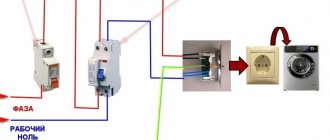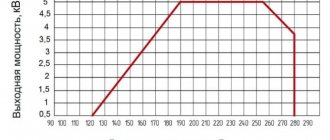How to reset a program on a washing machine, for example Indesit? It often happens that before washing, dirty dark jeans end up in the drum along with white clothes, or a wallet, car keys with an alarm, a phone - in general, everything that cannot be wetted was left in the pocket. According to the law of meanness, these things are discovered after the car is started: the keys and coins jingle, and the white pants are simply clearly visible.
Such a situation would lead a reasonable person into confusion. So that in the future the owner does not panic and pull the wire out of the socket, he should consider a number of recommendations on how to ergonomically stop the washing process. Fortunately, modern SMAs allow you to do this without any difficulties, you don’t have to rack your brains, the main thing is to follow the instructions. First things first.
- Resetting the program
- Why is it necessary to reset the program correctly?
- Actions with a frozen machine
- Catalog of washing machines with reviews
Resetting the program
Despite the fact that there are now a great many models of washing machines, they all have similar controls. A good manufacturer strives to make “communication” with its product clear and accessible. Before we look at the approach to machines of various brands, we will consider two universal ways to stop washing.
LG panel
First option
If one button is responsible for both “Start” and “Stop”, press it to stop the machine. Wait for the door to unlock; it usually occurs within a few seconds. If there is water in the drum, it needs to be drained: through a filter or manually (such models still remain). When you have loaded the drum properly, start a new wash.
Second option
Press the same button for a few seconds (5-10 is enough). The further scenario is the same as above: the water will drain and the door can be opened. If your machine does not have an automatic water drain, place the desired container under the drain valve and slowly unscrew it.
How to reset a Samsung, Ariston and LG washing machine?
Old modifications of Korean washing machines did not have a start/stop button - the modes were started with a toggle switch. There are few such machines anymore - they have not been produced for a quarter of a century. But many of them still work - this is true Korean quality. How to reset without having the treasured button? The algorithm of actions is as follows:
- The toggle switch is turned to the neutral position.
- Press the on/off button and hold it.
- When the device turns off, wait half a minute. Then turn it on again and set another washing option.
A number of modifications from LG and Samsung have a button to reset programs - that’s what it’s called. This is the ideal solution for today. You can press it at any time during the process. After pressing, the device will act like this:
- will drain the water;
- will open the hatch doors.
Why is it necessary to reset the program correctly?
Of course, there are some owners who, if something happens, simply unplug the power cord from the outlet. They explain this by the fact that their washing machine is expensive and modern, and therefore is able to “remember” all the program options that were present before the accident.
Such devices are indeed sold, but a prudent owner will never do this: in the event of a sudden shutdown, there is a risk of damaging the electronic board of the washing machine. What can we say about models with a computerized circuit. They certainly do not tolerate such an extreme approach.
Further recommendations apply to models released in our time. When describing malfunctions of machines of past decades, additional information will be given.
Reset to SMA Indesit
Owners of Indesit washing machines are often confused by the appearance of the Start/Reset button on the control panel. As a rule, it is not signed, but instead of the usual triangle and two sticks there is a diamond with one vertical line in the middle. Original. Before starting washing, the user must set the toggle switches to the required mode and rotation speed.
Indesit panel
In case of an emergency stop, there is a certain sequence of actions:
- hold down “Start/Reset” (the button with a diamond and a stick) for a few seconds;
- the wash is interrupted, open the drum and reload it.
Expert opinion
I work in the household appliance repair industry. Extensive experience in restoring washing machines and dishwashers.
Ask a Question
It should be taken into account that on older Indesit models, before pressing the diamond, you need to move the handles to their original position. If after resetting all the panel lights turn green and go out, the machine is working properly. Otherwise, such a signal will not occur, which indicates a breakdown of the device.
Reset to Hotpoint-Ariston
As in the case of “Indesit”, I slightly modified the icon of the “ON/OFF” button. This is not a diamond with a line, not a triangle with sticks, but a circle, the top of which is crossed by a vertical line.
This icon can be found on a number of other devices - from a computer monitor to a TV set-top box. Popularly it is called the Power button.
Panel "Ariston"
So, to reset the wash on Hotpoint-Ariston machines, you should hold down Power for 3 seconds. The program needs this much time for it to understand that the click did not happen by accident.
If you press it once, the machine will not respond. After pressing Power for 3 seconds, the washing cycle will be canceled and the settings will be reset.
Reset on Bosch washing machines
When operating Bosch washing machines of the latest models (2015-19), reloading laundry, changing modes, and turning on/off the spin cycle follow the same principle:
- Remove the display lock, if there is one.
- Press Start/Pause once.
Do you store laundry in the washing machine?Oh yes! No.
- If you need to load other things, or remove unnecessary ones, wait until YES appears on the indicator. Only then will it be possible to open the drum.
- If you need to change the options, press the button that is needed (temperature, drain, rinse, etc.).
- After the additional loading or mode change manipulations have been completed, press “Start/Pause” again. The machine will continue washing.
For an SMA of this brand, it is permissible to turn off the power from the outlet, but only if the malfunction is not described in the operating instructions.
Bosch panel
Reset on Samsung
There is also a classic “Start/Pause” button - a triangle and two lines. To reset or switch the washing mode, press this button, move the round knob to another program, and press “Start/Pause” again. The machine will accept the new settings.
A number of models include a special function in which you can pause the wash and add detergent through an additional lid on the drum door or remove items that were put in by mistake. Very comfortably.
Samsung panel
Reset on LG washing machines
On cars of this brand, all the rules described above apply. When using LG, it is worth noting the subtlety that will allow you to stop and reset the washing mode, without making any special intellectual effort or, simply put, “for the lazy.”
While working, just press “Start/Pause” and wait a little. Then the program will automatically reset all washing options and interrupt the cycle.
For Indesit equipment
To reset a technical error on Indesit, it is not enough to reboot the machine. After turning it back on, the freeze will persist and washing will not resume. To perform a safe reset, you will have to manually restore the system using the following instructions:
- hold down the “Start” key for 3-5 seconds;
- wait for the LEDs on the dashboard to light up and go out;
- make sure the cycle has completed;
- turn the selector to the “zero” position (if the Indesit is of an old release).
If the reset is successful, the washing machine should “shut up”: the LEDs on the device will light up and go out, and the cycle will stop. If this does not happen, it means that the control board or software of the machine has failed.
Actions with a frozen machine
If the machine is frozen and no interaction is possible with it, first of all, you should get the instructions out of the closet. As a rule, it says how to reset the program safely.
Many manufacturers clearly explain that you can pull the plug from the socket, but only if the reason for the freeze is not described in the manual. So, unplug the power cord, wait 10-15 minutes and start the machine again. It should reboot. If all is well, you can continue washing as normal.
Expert opinion
I work in the household appliance repair industry. Extensive experience in restoring washing machines and dishwashers.
Ask a Question
If the device still does not respond, you must contact service. Remember: before repairing the washing machine, you should turn off the water supply tap and disconnect the device from the power supply.
Video
What is 3H?
τρίτος “third”) is a radioactive isotope of hydrogen. Designated T or 3H. The tritium nucleus consists of a proton and two neutrons, it is called a triton. ... During the decay process, tritium turns into 3He with the emission of an electron and an antineutrino (beta decay), the half-life is 12.32 years.
Interesting materials:
How to reset your LG phone to factory settings? How to reset BIOS settings on your phone? How to reset the camera settings on your phone? How to reset the settings on a switched off phone? How to reset settings when your phone is locked? How to reset your phone if the screen doesn't work? How to reset your Android phone? How to reset the password on an ASUS phone? How to reset your phone password via Google account? How to reset an Android phone to factory settings?
Cases when you need to quickly stop washing
What to do?
For example, you remembered that you left something in your pocket or saw a foreign object in the drum, and the machine has already started the program.
Or suddenly it turned out that a white item got in with the colored linen and could be irretrievably damaged.
And if your phone or credit card gets erased, an emergency stop is urgently needed!
How to disable Indesit?
The methods of resetting the settings discussed above are universal. But there are special cases characteristic of certain models. Some are not equipped with a “start/pause” button; for others, the developers have come up with a special algorithm of actions. Let's figure out how to act as owners of SMA "Indesit".
Typically, start and stop are indicated by an icon that depicts two vertical sticks and a colored triangle. There are other options. In Indesit models this button is less functional. It looks like this: it shows a rhombus, and in the center there is one vertical stick.
To turn on the washing, turn the control toggle switch and, having set the appropriate mode, press the button with a diamond. Procedure:
- Click on the diamond. Don't let go for 5-6 seconds.
- If the machine is working properly, the current settings will be reset.
- On outdated versions, you should perform one more action - set the toggle switch to neutral.
If the lights on the control panel flash green, the program has been reset successfully. If not, there is a problem.
Additional recommendations
You should not use emergency stop methods too often. If you periodically disconnect the equipment from the power supply during the washing cycle, this will lead to malfunctions in the program that you cannot eliminate on your own.
If a household appliance often freezes and displays errors, then it is better to call a technician, as this indicates the presence of breakdowns.
You should not try to disassemble the washing machine yourself, open the door by force, or unscrew spare parts - this can break the device.