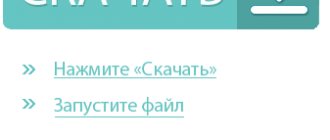We often hear phrases from clients: “I spilled my laptop,” “I spilled coffee on my laptop,” “I spilled tea on my laptop,” “Water got into my laptop, it won’t turn on, what should I do?” Liquid getting into a laptop is one of the common causes of laptop failure. In this article we will tell you what to do if water or other liquid gets into your laptop.
So let's get started! Let's start by giving you simple advice: When working with a laptop, there should be no liquids nearby!!! No matter how confident you are in your accuracy and luck, there will always be unforeseen situations. We could tell you a huge number of funny cases of clients flooding their laptop. Many of these stories are similar to the script for the famous horror film: “Final Destination.” A combination of circumstances leads to tea or coffee from the mug getting into the laptop. They bring laptops in which children or pets have peed.
it happens…
WHAT TO DO IF YOUR LAPTOP IS FLOODED!? HOW TO SAVE A FLOODED LAPTOP!?
- If you spill something on your laptop, don't panic!
- Unplug your laptop as quickly as possible. Disconnect the power supply from it.
- Remove the battery from the flooded laptop. (Unfortunately, in most new laptops, the battery is located inside the case and is inaccessible without disassembling the laptop)
- If you flooded the laptop from above, then turn the flooded laptop down with the keyboard open. This will prevent more water from getting inside the laptop.
- DO NOT TURN ON YOUR FLOODED LAPTOP to check if it will work! (If the laptop does not burn out, then when you turn it on again, when liquid gets on the laptop board, in 99% of cases you will finish it off)
- Without wasting time, take your laptop to a specialized service center.
- If it is not possible to contact a service center at the moment, then leave the laptop to dry in the open state, preferably with the keyboard down. NEVER DRY YOUR LAPTOP WITH A HOT HAIRDRYER!!! (You will melt the buttons, case or damage the laptop screen)
- Do not delay contacting the service center! The sooner a flooded laptop is disassembled, washed in a special solution and dried, the greater the chance that it will remain in service.
The keyboard buttons melted after the hair dryer.
What to do next
When the first measures to save the laptop have been taken, you can proceed further. In the case of sweet tea, it is necessary to treat problem areas with alcohol. You need to disassemble the laptop and take out the keyboard to wipe every button and element of the laptop. On a note! Such actions can only be done if there is at least some experience or understanding. Otherwise, it is strongly recommended to seek help from a repair center, where specialists can fix the problem. Under no circumstances should you ignore what happened and continue to use the device after spilled tea. Even if it is in working order, this does not mean at all that there are no problems. Internal components, in particular the motherboard and hard drive, will gradually become inoperative, which will ultimately lead to serious damage to the laptop.
I FLOODED THE LAPTOP KEYBOARD. THE KEYBOARD DOESN'T WORK.
In 90% of cases, when liquid gets into the laptop, the keyboard stops working. The buttons either simply stop printing, or when one button is pressed, 2-3 characters are printed. If you flood your laptop with sweet tea, coffee, Pepsi, Fanta, or cola, then the buttons begin to “stick.” In this case, one character may be typed non-stop, and the keyboard mechanism begins to crunch. This happens because the graphite tracks and button contacts in the laptop keyboard are damaged. In principle, such a keyboard can be repaired, but this process is very labor-intensive and does not always lead to a positive result. Therefore, in such cases, you have to change the entire laptop keyboard. This can be done at our service center. We always keep a huge range of laptop keyboards in stock.
Laptop Keyboard
In what cases should I take it for repairs, and can it be repaired?
Many people don't know what to do if their keyboard keys don't work and when to take it in for repairs. If the user has flooded the product with plain water, the methods discussed above can restore the device’s functionality.
The situation is more complicated when there is coffee, tea, Coca-Cola, juice and other sour/sweet/carbonated drinks inside. In this case, the likelihood of restoring the laptop is lower. Turn off the power in time, otherwise the motherboard, keyboard and other elements will be damaged.
Another situation is when a person wiped the keyboard on a laptop and it stopped working. If he filled it up before, you need to make the same recommendations as discussed above. If there was no liquid ingress, the cause may be simple mechanical damage or deterioration in the quality of the contacts on the connector.
I SPILLED WATER ON THE LAPTOP. THE LAPTOP WILL NOT TURN ON.
When liquid gets into a laptop, what matters most is not the quantity, but where it ends up on the board. And will these elements be energized? In our practice, there was a case when a client spilled just a “sip” of ordinary water into a laptop, but the liquid got onto the power controller, which distributes voltage throughout the board and instead of voltages of 1.5 volts, 3.3 volts, 5 volts, a voltage of 19 volts went across the board. Unfortunately, we were unable to save this laptop. And there have been cases when the laptop literally “floated” in the water, but was disassembled, cleaned and restored by our craftsmen and continues to work perfectly.
I spilled water on my laptop and the laptop won't turn on.