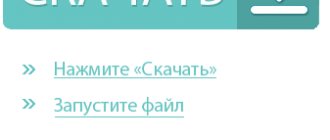One of the most popular queries on the Internet is “the laptop is flooded, what should I do?” Many users work on the device and at the same time drink tea, coffee, and other drinks, so spilling liquid on a laptop is not uncommon. It is important to know that water or unsweetened tea is less harmful than spilled alcohol or soda. In fact, the main harm from spilling liquid on a laptop comes not from the moisture itself, but from the user’s ignorance of what to do in such a situation. Below are practical tips that will help you save your device.
First aid
The first thing to do if the user has flooded the laptop with water is to turn off the power and remove the battery . The effect of moisture on microcircuits is more destructive if the gadget is working. With the power on, oxidation will occur faster. It is worth understanding that it is better to lose unsaved work than to repair a gadget.
When turning off the power and removing the battery, you should take care of your own safety. These actions should be performed exclusively with dry hands. If the laptop is connected through a surge protector with a button, then it is better to first turn off the power and then remove the cords.
After turning off the device, turn it over with the keyboard facing down. The faster you do this, the greater the chance that only the laptop keyboard was flooded, and the liquid did not get under it onto the board.
On a note! Some manufacturers, such as Lenovo, have special protection for such cases. The surface under the keys is designed in such a way that if you turn it over, the drink will simply flow out and will not cause any damage.
How to minimize damage?
Even if water leaks through the case, it will not be able to immediately penetrate into the “vital” parts of the laptop. From here, you need to remove it before it gets there. The weak point is the display. From here, when you remove the battery, be very careful. Try to prevent moisture from getting into it.
It is advisable to open the laptop wider and place the device from top to bottom on a plane that has a hard surface. Then, cover the laptop with a towel or delicate paper napkins (you need to put more of them). In addition, you can place the laptop on small brackets for faster drainage of water.
If the appearance of the laptop cannot allow the matrix to be folded out completely, then it is advisable to place it so that the laptop looks like a pyramid of 3 corners. But, a new threat may appear that water will begin to accumulate in the corners. From here, you can place the gadget so that the input device is on the surface and the monitor is below.
Don’t forget that everything needs to be done quite quickly, and, most importantly, with accuracy. Otherwise, instead of protecting parts of your laptop (most importantly, the motherboard), the user can further intensify negative actions.
Please use caution. If a wet laptop begins to spark and smoke or fire appears, but unplugging it from the outlet has become problematic, you need to save the external situation. First, remove flammable items. Next, if there is a fire extinguisher (made of powder) in the house, try to remove the flame. Otherwise, you need to run out of the building and report it to 001.
Further actions
The user's further actions will depend on what kind of liquid was spilled. You can do something yourself only if there was no alcohol or sugar in the drink, and also if the user immediately turned everything off and turned the laptop over so that the liquid flowed out through the keyboard.
Advice! If the user spills tea with sugar, coffee, or floods the gadget with wine, then the right decision would be to go to a repair shop. Specialists will remove all the nodes, dry them and, using special means, remove the sticky residue that remains from sugar or alcohol.
If the keyboard is flooded with water, then you can revive the gadget at home . First, you need to disconnect all peripheral devices from it and remove the back cover. To do this, you will need to unscrew all the bolts with a Phillips screwdriver. Next, you should carefully examine the picture that opens. From almost every manufacturer you can painlessly, and without special knowledge, remove RAM and hard drive. They should be set aside and left to dry. If there is moisture, you can blot it with a soft cloth.
Turn off the power to your laptop immediately and remove the battery.
With a careless movement, you touched the glass, and the tea spilled onto the keyboard. From this moment on, a favorable outcome depends on the efficiency of your actions. Hurry up to do the following in the first seconds:
- unplug the cord from the outlet;
- remove the battery.
This must be done for two reasons. Turning off the device will help prevent the oxidation process triggered by water under the influence of electrical current. It is not enough to simply turn off the power to the laptop. It is necessary to remove the battery that powers the motherboard. This will help prevent it from being damaged.
Emergency situation: tea spilled
Removing the keyboard
A completely safe solution would be to remove the keyboard yourself. This is a fairly simple process that only requires the user to be careful and have a thin, sharp object, such as a scalpel or flat-head screwdriver.
Advice! To remove the keyboard, you will need to turn the laptop over again, which means that it may happen that the liquid that did not have time to leak out gets onto the motherboard. For this reason, it is not recommended to remove the keyboard in the first hours after the laptop has been exposed to water.
First make sure that all moisture has drained out. After that, we proceed to removing the keyboard. The procedure is generally the same for all devices - the keyboard is attached to the case with special latches. They are easily snapped using a thin tool and the keyboard is removed. The tricky part is finding the first latch.
The right decision would be to google disassembly of a competitive model so as not to search for a long time. If this is not possible, then, armed with a scalpel and a flashlight, carefully pry up the keyboard and shine a light into this place, the latch will be visible. Having unpinned the first one, the rest are quite easy to find.
Important! The plastic of the case is quite soft and, if excessive force is used, it can become deformed. This will not affect the performance of the gadget, but visually it will look worse.
After all the fasteners are disconnected, and this should be done gradually along the perimeter, and not jumping from the top to the bottom, carefully lift one edge and look under it. The keyboard is connected to the motherboard via a cable. If you pull the keyboard too hard, the cable may break, so first we disconnect it - to do this, you need to lift the plastic fastener by prying it with your fingernail. After this, the train simply pulls out.
Cleaning the keyboard
As mentioned above, if a user spills beer on a laptop keyboard, then most likely he will have to go to a repair shop, but things don’t always end that way. Quick and correct actions allow you to revive the gadget yourself.
Having removed the keyboard, you can see that it is in a kind of recess, and between it and the rest of the filling there is a plastic layer with a small number of holes. If all of the above steps were done quickly, you can see if moisture has gotten under the plastic. This will be clear from the streaks that remain on the surface. If it doesn’t hit, then turn the device over again and leave it to dry further, and in the meantime we evaluate the condition of the keyboard.
Most often, if water is spilled on a laptop keyboard, nothing bad happens. We just wait until everything dries (a day is enough for this), assemble the gadget in reverse order and check its functionality.
Important! If the buttons do not work, or the gadget itself does not work, then the user has a direct route to the workshop.
If a user spills liquid on a laptop and there is sugar or alcohol in it, it may happen that the keys get stuck. This will be clear in the first hours, as soon as the moisture dries out a little. To remove sticky buttons, the keyboard needs to be washed with water . It sounds scary, but that's exactly what you should do. To do this, you need warm water; you can add non-abrasive detergents to it. After rinsing the keyboard, leave it to dry. Then we check how the keys work - if everything is in order, then we assemble the gadget and are glad that everything worked out.
What to consider
When rescuing equipment, you need to remember to be careful and careful. It is also prohibited to perform a number of actions:
- Use a hairdryer to dry because dust gets on the surface of the parts, aggravating the situation.
- Turn on the equipment in the first two days with the hope that the laptop will work. In this case, there is a risk of a short circuit, given the formation of oxides on the main components of the gadget.
- Dry the device over heating radiators.
- Shake the equipment while performing the indicated actions.
If the keyboard on your laptop does not work, it is easy to install a new one. It’s worse when the motherboard, hard drive and other important equipment components fail.
Watch the video “Liquid got in (flooded). Operating a laptop."
Is it worth completely disassembling the device?
If water has leaked onto the microcircuits, then you can disassemble the laptop, but only if you have similar experience. It is worth removing everything that is possible, without harsh measures, and laying it out to dry. Nothing should be cleaned or washed.
If it was not water that was spilled, then such measures will not help, since a sweet sticky coating will still remain. Even if the device works, dust will begin to adhere to the internal parts, followed by overheating. In this case, you should contact specialists.
Remove remaining liquid with compressed air
Remove remaining stains using toothbrushes, lint-free material, or compressed air. In the latter case, a vacuum cleaner is used, but you need to select the power. This helps remove residue gently as it dries to a powdery state.
It's important not to overdo it. Any laptop, HP 15-ay052ur or MSI GP62-7RDX, requires careful handling. The equipment will also dry in a room with natural ventilation, but in this case you need to be prepared that the gadget will not be able to be used for at least a day (depending on the degree of spillage). But the temperature in the room should not be too high to avoid the formation of condensation.
What not to do
Often, users, in an attempt to save their device, do stupid things that only make the situation worse.
- There is no need to rush to turn on the laptop. The minimum waiting time is one day. It’s better to be patient and wait even longer.
- You cannot dry your laptop with a hairdryer - it blows out hot air with great power, and instead of drying, you can simply force the liquid onto the board. In addition, do not place the device near heat sources. In this case, drying means placing the device on a dry towel and waiting without additional actions to speed up drying.
- There is no need to wipe the board and contacts with rags to wash off the sugar, especially wet ones, and even more so in cologne, alcohol and other “cleaning” liquids. Similarly, you should not add questionable substances to your keyboard cleaning water.
- Do not shake the device or try to pour water out of the sides. The correct action is to quickly turn it upside down and leave it in that position on the towel.
- You should not take risks and try to clean the gadget yourself if it was not filled with water, but with something more aggressive. In this situation, in 99% of cases the user harms the device by not bringing it to the service.
Take it to a service center or save it yourself
You need to make a choice: try to fix the device yourself or take it to a service center? A decision has to be made on what to do next. For people who are poorly versed in technology, the second option is preferable.
The sooner you contact the service, the better. Even after thorough drying, water remains inside the case. It starts the corrosion process. Every hour, corrosion invades new areas, destroying the insides of a personal PC. In a couple of months, it will be impossible to restore a corroded gadget.
Trying to revive a PC yourself is not without sense. Not everyone is inclined to trust service centers. In addition, the money saved on repairs will not be superfluous.
Carefully remove the laptop keys