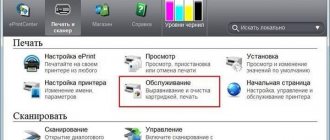Cleaning your computer of dust accumulated inside it is very important. This procedure must be carried out regularly, because dust in the processor (or, as it is also called, the system unit) can significantly slow down the operation of the device as a whole and lead to its breakdown.
₽
The cost of the service is 270 RUR.
Cleaning your computer from dust is a task that should be entrusted to professionals! We will complete it with a guarantee and in the shortest possible time!
However, most computer owners have not only never done this, but are also unaware of such a problem. They have never looked inside the system unit and therefore do not imagine the scale of its internal contamination, which, unfortunately, is inevitable with constant use of a computer.
Why clean your PC?
Some people believe that cleaning a personal computer (PC) is not necessary, but this is not true. If you do not clean the system unit, dust will begin to accumulate in the heatsink of the central processor, motherboard chipset and video card. Dust coating on the surface of heat sinks reduces its ability to conduct heat, which leads to increased temperatures of PC components.
If there is a large amount of dust, even an installed fan will not be able to normalize the temperature, and the computer will begin to overheat. Therefore, to avoid overheating, they periodically clean the components of the system unit.
When should you open your PC case?
The need to clean your computer is indicated by the following problems with its stability:
- uncharacteristic noise from the system unit;
- spontaneous reboots;
- freezing;
- OS inhibition;
- the appearance of a specific odor;
- increased body temperature.
If the computer was often used outside the home or stored in a non-residential area, it is necessary to clean it before starting it up.
General cleaning of the inside of the computer is recommended every 6 months. Shifting the deadline up or down depends on many external factors, as well as the type of electronics.
Causes of pollution
There are several reasons for dust getting into the computer system unit, which you need to familiarize yourself with:
- Dustiness of the room. Most often, a PC becomes dirty due to the fact that it is kept in a dusty room. Therefore, it is necessary to periodically carry out wet cleaning and maintain cleanliness in the apartment.
- A magnetic field. It's no secret that all devices that operate using electricity have a magnetic field. It is thanks to this that digital devices attract dust particles.
- The operation of coolers. Some system units are equipped with special fans that blow cold air inside. If the room is rarely wet cleaned, dust is drawn in along with the air and settles on the motherboard.
Types of vacuum cleaners for computers
Trying to clean your computer with a regular large vacuum cleaner, you can remove not only dust, but also small parts at the same time. For this purpose, special devices were invented. They connect to the USB port of your PC, and their sizes allow you to clean the most inaccessible nooks and crannies.
Toner vacuum cleaners also belong to the computer category. They are used when refilling cartridges for printers, photocopiers, and repairs. Visually, these devices are difficult to distinguish from household ones. The difference is in the design of the filter, which captures the smallest magnetic metal particles, as well as polymer elements.
A regular vacuum cleaner cannot capture toner dust. At best, it will simply fail, at worst, it will ignite due to the fact that the mixture enters the engine and remains there.
There are two main types of these devices - stationary and mobile.
Stationary vacuum cleaners . Such devices are used in offices to service office equipment. They are equipped with a two-stage cleaning system. Particles larger than 5 microns remain in the coarse cleaning stage, and particles from 0.3 microns are retained by the fine filter.
The model range includes devices whose filters are designed for large volumes of toner - from 20.5 to 30 kg.
portable vacuum cleaners or toner service units come under a variety of brands. Due to the fact that they have the most simplified design, the price of the devices is low.
The filtration system here is not as perfect as that of stationary units and it allows some dangerous particles to pass through. Due to this, the service life of these devices is short.
Typically, 3M vacuum cleaners and their analogues are sold in hard cases. Various types of components are also located here.
There are many models of USB devices. Their parameters are identical, only individual elements differ, but these are the main criteria for selection.
What you will need
To clean your personal computer, you will have to use special tools.
Vacuum cleaner, compressor or special pneumatic cleaner
Most often, pneumatic cleaners, compressors and vacuum cleaners are used to remove dust coating. It is recommended to use small device models, as they are more convenient to use. People who decide to use vacuum cleaners should choose models that come with a compact attachment with a lint brush at the end.
Phillips screwdriver
An indispensable tool that you will definitely need when cleaning a computer case is a Phillips screwdriver. Most often it is used when removing the side cover. You may also need it to remove the cooler and radiator from the central processor. For the job, you need to select screwdrivers with long handles.
Brush
Sometimes dust particles cannot be blown off the surface even with a powerful compressor and vacuum cleaner. In this case, you will have to use brushes, which are used to superficially clean the motherboard, radiators and other PC components. You can use a regular paint brush or buy a special brush for working with computers.
Pencil
Special cleaning sticks can be used to clean heatsinks and small components on the motherboard. Their advantages include:
- durability;
- the compactness of the cleaning pad, the length and width of which is 6-7 millimeters;
- safety.
See also
30 best products for cleaning the refrigerator inside and out, what and how to eliminate the smell
Eraser
When removing dust from a computer case, pay special attention to the RAM. Experts recommend taking time to clean the RAM contacts, as they oxidize over time.
To clean contacts from traces of oxidation, it is recommended to use an eraser. Contacts are cleaned carefully so as not to accidentally damage the memory.
Skillful hands
Cleaning your PC yourself should be done by people who know at least a little about computers. If a person has never disassembled a system unit, then it is better to entrust the work of removing dust to experienced people.
Accuracy and attentiveness
The work must be carried out carefully and carefully so as not to accidentally damage the motherboard and the components installed in it.
Method two - using a rubber bulb
A medical bulb or syringe is a good tool! Not just for giving enemas. This is a serious thing - I’ll tell you... You can blow out dust with it! Its air flow is weaker than that of a vacuum cleaner. But the narrow end allows it to be directed more locally .
It is also better to blow out dust with a blower outdoors. Particular attention should be paid, as in the first case, to radiators and fans.
The rubber bulb is flexible, so its outlet can be bent at a certain angle. This allows you to direct the air flow to hard-to-reach places.
This approach allows you to efficiently remove dust from the processor heatsink. Using a blower takes longer than using a vacuum cleaner. This is a known inconvenience. But there is less chance of dust getting into the drive. With this method you can also use brushes of different sizes.
You should use a bulb with a volume of at least 0.4 liters. A small bulb will not create enough air flow. We're all grown-up, right? If you give an enema, do it this way :-)
Another advantage of this method is that you don’t have to fuss with a vacuum cleaner, rearrange the hose, unwind and rewind the power cable extension.
How to properly clean the system unit yourself
To properly clean your computer from accumulated dust, you need to familiarize yourself with the features of such work.
Preparation
Before you begin cleaning, you need to do some preparatory work.
Complete shutdown of all external components
People who have repeatedly cleaned their PC recommend disconnecting all external devices from it in advance. However, before doing this, you must disconnect the computer from the power source.
Components that need to be disconnected include speakers, printer, modem, monitor and other peripheral devices. In this case, you need to remember how everything was connected. This will help you avoid problems with connecting disconnected devices in the future.
Removing the cover of the system unit
After disconnecting the external components, you need to get rid of the side cover of the case. To do this, you will have to unscrew the two bolts that are screwed to the back wall. It is very important not to mix up the covers and unscrew the one located opposite the motherboard. The removed cover is also wiped with a cloth, since there may be dust particles on its inside.
We collect all the bolts in one place
Quite often, people lose the unscrewed bolts that secured the side cover to the system unit. Therefore, it is necessary to put all fasteners aside or put them in a small box so as not to lose them.
Removing RAM from the motherboard
Before removing RAM from the slots, the system unit is placed on a hard and flat surface. Then you need to remove the memory dies one by one. To do this, you need to move the latches of each RAM slot and carefully remove the strips. This must be done carefully so as not to accidentally damage the memory strips.
We remove the video card
Having gotten rid of the RAM, proceed to removing the video card. To remove it, you will have to unscrew the bolt that attaches the video card to the computer case. After this, disconnect the latch on the motherboard, which is also responsible for securing the card. When removing the card, do not pull it with all your might, so as not to damage the video card and the slot in which it is installed.
We get other internal components, if any.
In addition to RAM and a video card, there may be other components inside the system unit that also need to be removed before starting dust cleaning. Therefore, it is recommended to disconnect Wi-Fi modules, sound cards, modems and other additional components from the motherboard.
See also
TOP 15 means for cleaning sheepskin coats at home and care rules
Disconnect and remove the hard drive, floppy drive
Other components that need to be disconnected before cleaning your PC from dust are the disk drive and hard drive. These components are connected to the power supply and therefore you must disconnect all cords from them in advance. In some system units, hard drives with floppy drives are secured with bolts. It is necessary to unscrew all the mounting bolts and only then remove the components from the housing.
Removing and disassembling the power supply
The very last component to remove is the power supply. It is attached to the system unit with screws located on the rear wall. After removal, the power supply must be disassembled to clean its cooler from dirt. To do this, you will have to unscrew several mounting bolts and remove the cover.
Cleaning
Having finished with the preparation, they begin to clean the personal computer from dust.
Initial cleaning with a vacuum cleaner
First, you need to blow off the motherboard with a vacuum cleaner to get rid of the top layer of dust. First, the vacuum cleaner is connected to the outlet, then the nozzle is removed from it so that only the handle with the hose remains in your hand. Then a mode is set in which the vacuum cleaner does not blow in air, but blows it out. Blowing is carried out for 5-6 minutes.
Cleaning hard-to-reach places with a brush
The processor fan and other hard-to-reach places should be cleaned with a brush. In this case, use a powerful vacuum cleaner that will suck in all the blown dust.
The most difficult thing to clean is the radiator, as it accumulates the most dust. To clean it, you need to place the vacuum cleaner tube close to the surface. Remaining dust particles are cleaned from the radiator with a brush.
Carefully erase the contacts with an eraser
The contacts of the components that are inserted into the connectors of the motherboard become oxidized. Due to oxidation, devices begin to malfunction. It is recommended to regularly clean the contacts to prevent oxidation on their surface. To do this, carefully rub the surface several times with a regular eraser.
Computer assembly
Having finished cleaning the PC from contamination, they assemble the system unit. Everything must be done in the same way as during analysis, but all actions are performed in a different sequence. After assembly, you need to check that all components are in place.
Criteria for choosing a vacuum cleaner
Many manufacturers produce vacuum cleaners designed for computer care, but this does not mean that any one will be suitable for you personally.
When choosing a device, you need to pay attention to several details:
- Nozzle. Since dust must be removed from all corners without exception, this element must be narrow, then the most secluded places will become accessible to it.
- Availability of a flashlight. With its help, dusty areas will not be hidden from your eyes.
- Presence of USB. In this case, your dust “recycler” will be able to work not only from an outlet, but also from equipment directly. You can always clear the keyboard rows by connecting it to the appropriate connector. This is especially true for a laptop, because the conditions for its use are far from ideal.
- Compactness. Small dimensions are desirable, since cleaning with a large vacuum cleaner is inconvenient and dangerous.
- Network cable. For convenient cleaning of the device, the optimal length is 1.5 m minimum.
- Nozzles The kit should include at least three: a soft brush, a rubber brush, and a crevice brush.
- Additional functions. “Turbo” allows you to briefly increase the suction power, if necessary, and the power regulator to decrease it.
Many models can be stored in a desk drawer so that you can use the device at any time.
There are coolers (from 3 to 4) inside the computer. Each of them is the same vacuum cleaner and draws a large amount of dust that conducts current into the computer. If you do not clean it, the machine will overheat and fail.
Caring for a miniature computer vacuum cleaner is easy; you just need to empty the dust container, which takes little time.
And after removing dust inside the system unit, power supply and on the fan blades, the cooling system will work at full capacity, the coolers will stop making noise, and the operation of the electronic components of the gadget will stabilize.
Cleaning your monitor from dust
Cleaning the monitor surface from dirt is carried out in three successive stages:
- Disconnecting the PC from the outlet. First you need to turn off the power to the computer and all devices that are connected to it. The monitor connected to the network must not be cleaned.
- Wiping the surface. The monitor should be wiped with a slightly damp cloth. You must rub the surface carefully, without applying any force.
- Re-wiping the monitor. When wiping the surface again, use a dry cloth or napkin. Particular attention is paid to places where traces of stains are noticeable.
Instead of wet rags, you can use special wipes that are made specifically for cleaning personal computer monitors and laptops.
Signs you need cleaning
Cleaning the laptop screen
When the computer is used intensively, the central and graphics processor heat up significantly and require additional cooling. For these purposes, every laptop has a system that removes excess heat from the processor to the fan and cooling radiator. For the cooling system to function properly, cleaning measures must be carried out periodically.
Signs that indicate a dirty laptop:
- Fast heating of equipment;
- The processor is too noisy;
- Programs freezing;
- System slowdown when playing video files;
- USB ports do not function;
- Keyboard sticking;
- Long loading of files;
- Long-term inclusion;
- Involuntary shutdown of the laptop.
Temperatures above 70 °C indicate overheating and possible contamination. Often, the device already has software installed to track temperature; if the program is missing, it can be downloaded from the Internet.
How to clean your mouse
Laser mice often get dirty and therefore need to be cleaned regularly. Most often, dirt particles accumulate on the eye, causing the device to function worse. During cleaning, the surface of the laser manipulator is wiped with a cloth soaked in an alcohol solution. At the same time, you cannot put pressure on the mouse, so as not to break it.
See also
TOP 30 means to clean stainless steel until it shines at home
To clean the inside of the device, you will have to remove the plastic case. Then use a cotton swab to carefully wipe the chip, wheel and inside of the case.
Popular types of cleaning
Depending on the degree of contamination of the computer device, there are several types of cleansing: superficial and deep. Superficial cleaning involves preventive actions that are performed on an ongoing basis, such as wiping the monitor and keyboard, as well as blowing out the fan. For preventative cleaning, you will need wet wipes and a can of compressed air, which can be purchased at computer hardware stores. Timely superficial care will keep your equipment clean and extend its service life.
Additional Information! The accumulation of dust in the cooling system and germs on the keyboard can harm human health and cause allergies and a number of other diseases.
Useful tips and prevention
The system unit needs proper care and therefore you need to wipe it from dust 1-2 times a month. First, it is necessary to clean the outer walls of the unit so that dust from outside does not get inside. Then you need to vacuum everything inside and wipe it with a brush.
Once every 3-4 months, you need to disassemble the power supply, since dust also accumulates in it, which often penetrates inside the system unit. When cleaning the power supply, use a compressor, vacuum cleaner or pneumatic cleaner.
Strengths and weaknesses of the vacuum cleaner
A small vacuum cleaner has many advantages:
- lightness - its mass is so small that even a physically weak person can use it;
- ergonomics - it is convenient to store, since it takes up little space;
- Easy to clean - the mini vacuum cleaner is easy to clean from dirt.
In addition, the device does not require long preparation for operation.
Along with the advantages, there are also some disadvantages:
- limited capabilities - no other cleaning can be performed with such a vacuum cleaner;
- low power - therefore, the suction power is also low, the quality of cleaning suffers from this;
- small volume of dust container - because of this you have to take breaks and empty it;
- dust particles getting back into the room - filters do not completely capture them.
In any case, cleaning your PC from dust with a special device is more comfortable. Moreover, the attachments of a traditional vacuum cleaner are not suitable for this purpose.
What not to use
Not all products can be used to clean a personal computer from accumulated dirt, and therefore you need to figure out in advance what should not be used.
Wet rags and sponges
Some people believe that the computer can be wiped with damp sponges or rags, but this is not true. Cloths soaked in water can only be used to wipe the outside of the case. It is contraindicated to wipe the inside with a damp cloth, as this can damage the motherboard.
Experts recommend using only dry sponges or cloths.
Hairdryer
It is no secret that compressors or vacuum cleaners are often used to blow out dust. However, some people do not have such devices and decide to use a household hair dryer instead. This cannot be done, since modern models of household hair dryers will only spread dust particles throughout the entire body, after which they will again settle on the surface of the processor, video card and other components.
Cotton swabs, napkins
When cleaning hard-to-reach places on the motherboard from dust, some people use napkins with cotton swabs. They should not be used, as such material begins to split upon contact with sharp objects. This leads to small particles of napkins and cotton swabs remaining on the surface.
Instead, it is better to use a flannel cloth, which does not splinter due to its density.
Ethanol
When wiping the monitor, mouse, keyboard and computer case, do not use ethyl alcohol. It contains components that promote the development of oxidation. If you wipe the monitor with a cloth soaked in alcohol, the anti-reflective coating will be damaged.
Products containing ammonia, acetone, toluene
Toluene, acetone and ammonia can damage the motherboard and therefore you should not use cleaning products that contain these substances. Before using a product against dirt and dust, you must carefully familiarize yourself with the components from which it is made.
Popular models and their characteristics
For a more informed choice, we suggest you familiarize yourself with the most popular models of computer vacuum cleaners. It should be noted that some models are considered universal - they are often used for cleaning a car.
Sample No. 1 - Daewoo Power DAVC150
This model is compact and powerful with an ergonomic handle. The main advantage over analogues is the function of absorbing liquid substances. Just a godsend for those who like to drink coffee in front of a computer monitor without stopping at work.
Daewoo provides a 3 year warranty.
This vacuum cleaner can clean not only your computer, but also the interior of your car. The device is equipped with a convenient waste container. It is made of plastic and can be easily removed and washed
Specifications:
- voltage - 12 V;
- declared power - 150 V;
- suction power - 95 V;
- cable length - 4 m;
- Dust container capacity - 0.7 liters.
The set consists of a narrow nozzle, a brush for cleaning any surface, and a device for collecting liquid. As disadvantages, users note the rapid contamination of the sponge filter when there is a lot of dust and the lack of a power regulator.
Sample No. 2 - Gembird KBC-USB
This USB vacuum cleaner has a reliable motor, backlight, and all the necessary attachments.
The vacuum cleaner effectively does its job of removing both dust and small particles from the keyboard, system unit, fan and other parts
A big plus is the presence of a power regulator. The problem is low power, loud noise during operation, and unprepossessing design. The cost of the gadget is more than 2 thousand rubles.
Sample No. 3 - Philips FC 6141
The ergonomic device is made of high-quality plastic. Equipped with a two-stage cleaning system - coarse filter and dust filter.
Philips FC 6141 can be used not only for cleaning your computer, but also for cleaning other small surfaces. There is a convenient button on the case to turn it on
This convenient and lightweight tool has an attractive design. It is easy for them to collect crumbs, small hairs, and other debris. There is a case for storage.
Some users are not satisfied with the low suction power - only 22 kW. Cost - about 3 thousand rubles. It also doesn't suit everyone. In addition, the battery does not last long, so you have to charge it frequently.
Sample No. 4 - Orient V-01
Orient V-01 is a compact and practical device. It does a good job of ridding your PC keyboard of small debris. Its advantages include light weight and dimensions that allow you to place the gadget in your hand.
As practice has shown, Orient V-01 removes dirt well, but does not cope well with dust due to its low suction power
No additional modules are needed for connection, since it operates from a USB port. This vacuum cleaner has a built-in flashlight. The small unit is equipped with a turbo mode function and a spiral-shaped cord more than one meter long.
The kit includes a pair of attachments: a soft one that cleans hard-to-reach places and a brush equipped with three tubes. Crumbs are swept out of the keyboard and they are sucked through tubes into the dust collector.
As a disadvantage, users note the loose connection of the nozzles and noise during operation. This gadget costs about 250 rubles.
Sample No. 5 - CBR FD-368
This small-sized device fits in your hand. Cleans the keyboard from everything that gets into it after snacks while working on a computer or laptop. Connect it directly to the USB connector of the system unit or laptop. Two attachments improve the quality of cleaning.
The compact, lightweight vacuum cleaner fits comfortably in your hand. Its length including the nozzle is only 150 mm. Plastic housing
The cord is 1 m long, which is enough to clean your PC. It operates when the computer is turned on from the USB port. It is quite inexpensive - close to 200 rubles.
Sometimes in reviews, users complain about low suction power, poor quality assembly, as a result of which gaps have formed at the joints of parts. The device is quite loud.
Sample #6 – Clean Kit
It’s a mobile, small device, but it effectively cleans the keyboard and the insides of the computer from dust and small debris. To turn it on, you only need a USB port, so you can use it not only at home or in the office, but also on a picnic or in the car.
The weight is scanty - only 200 g with dimensions of 215 * 35 mm. The vacuum cleaner comes with two attachments and a 1 m long cord. The device is extremely simple to use. At the end of the work, you need to rinse the filter under the water tap and then dry it. Its price is about 200 rubles.
This vacuum cleaner perfectly cleans the keyboard, printer, the inside of a computer, mobile phone, and car interior. Connects to any USB port
The power of the vacuum cleaner is 60 W, it consumes 5 amperes, designed for a voltage of 12 V. The suction power is small - about 5 W. The noise level is also high for such a small unit.
Sample #7 – Migliores
The model is very light - only 90 g. It has low energy consumption. Connects to a USB port and has two attachments. This is a compact, convenient device with a moderately long cable. It is compatible with all existing USB devices.
Migliores is equipped with a turbo mode. He does his job well. The color of the product is bright and rich - blue
This vacuum cleaner has a built-in LED, a “turbo” mode, and an “open” button for cleaning the dust container. Product weight 90 g with dimensions 18*4 cm.